How Miro Empowers Developers, Designers & No‑Code Creators in 2025
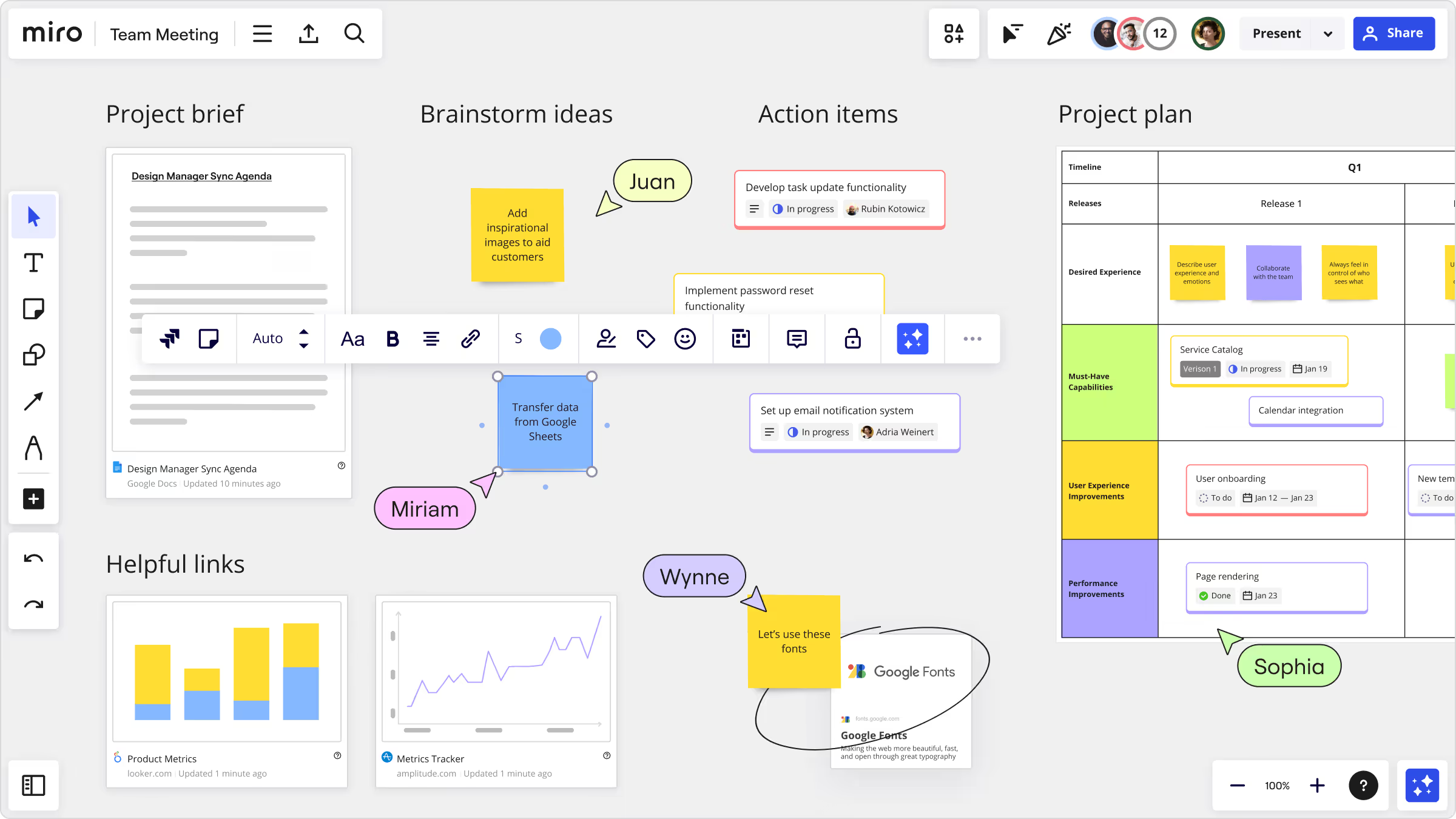
The way we build digital products is changing. Remote collaboration, no‑code tools and AI are redefining how designers, developers and entrepreneurs work together. 2025’s workflow is visual, distributed and iterative – yet most of us still juggle sticky notes, diagrams, docs and spreadsheets across multiple apps. Miro aims to change that. More than just a whiteboard, Miro is a cloud‑based collaboration platform with an infinite canvas, rich diagramming tools and built‑in AI that help teams brainstorm, design, plan and build together. Below is a deep look at how Miro can supercharge your workflow, whether you’re a developer mapping out an architecture, a UX designer synthesizing research, or a Webflow creator planning a no‑code site.
What Makes Miro Different?
Miro positions itself as an innovation workspace rather than a simple drawing tool. The platform offers an infinite canvas where you can sketch ideas with sticky notes, diagrams, documents and media files. It combines multiple formats — docs, tables, timelines and presentation slides — so you don’t have to leave the board to tell your story. Miro also integrates AI features to accelerate ideation. Miro Assist can generate pre‑filled mind maps and summarize key takeaways, while clustering tools group sticky notes by tags, author or sentiment. All of this happens in real time with colleagues who can add comments, vote anonymously, use timers and even record asynchronous voice messages.
Behind the scenes, Miro connects with more than 160 tools across project management, design and development so your boards become a single source of truth. Integrations with Jira, Azure DevOps, Google Workspace and other systems automatically sync tasks and updates. For engineers, designers and no‑code builders, this centralized hub reduces context switching and makes collaboration feel natural.
Why Developers Love Miro
Engineering teams often struggle to visualize complex systems and keep everyone aligned. Miro’s engineering templates and diagrams address these challenges head‑on. The tool offers 2,500 diagramming shapes, including flowcharts, BPMN elements, AWS/GCP/Azure icons and UML/ERD symbols. You can sketch cloud architectures, import infrastructure diagrams and even generate product requirement documents automatically. Roadmaps display tasks in table or timeline views, and program‑increment (PI) planning boards sync with Jira or Azure DevOps so backlog items stay updated.
An infinite canvas makes it easy to map out microservices, data flows or database schemas. Because boards support real‑time collaboration, multiple developers can annotate diagrams, discuss trade‑offs or conduct code reviews concurrently. Miro’s Talktrack feature allows engineers to record walkthroughs of technical designs, making asynchronous reviews simple. Engineers quoted on Miro’s site report that these features save time and reduce meetings: one developer noted that placing diagrams, docs and tasks in one place “makes collaboration seamless”.
Key benefits for developers:
- Visualize complex systems – draw flowcharts, sequence diagrams and cloud architectures using an extensive shape library.
- Align and document requirements – create PI planning boards, product requirement docs and roadmaps that sync with Jira/Azure DevOps.
- Reduce meetings – record Talktracks, tag colleagues and vote on proposals to streamline discussions.
- Stay in sync – 160+ integrations keep tickets, tasks and code reviews updated across platforms.
Designing & Researching with Miro
For designers and researchers, Miro functions as a collaborative UX workspace. Instead of piecing together Figma frames, Notion docs and sticky notes, teams can synthesize research and design flows on one canvas. Miro’s UX templates include empathy maps, user journey maps, service blueprints and design sprint boards. Designers can sketch wireframes with the smart drawing mode on tablets, then convert rough shapes into polished UI components. Voting tools, timers and dot‑voting keep design sprints fast and democratic.
Researchers can drop interview notes, survey results and screenshots onto the canvas. Miro’s sticky‑note clustering uses AI to automatically group insights by keyword or sentiment, speeding up affinity mapping. Real‑time collaboration allows stakeholders to comment, vote and highlight trends, turning raw data into actionable insights. Ready‑made templates for empathy maps, journey maps and research synthesis boards save hours of setup. Because boards can be exported as high‑resolution images or converted into presentation mode , teams can seamlessly share findings with clients or executives.
Key benefits for designers & researchers:
- End‑to‑end UX workflows – empathy maps, journey maps and design sprint templates help teams go from research to wireframes.
- Smart drawing & clustering – convert sketches into shapes and use AI to group sticky notes by themes.
- Real‑time collaboration – comment, vote and facilitate workshops on a single canvas.
- Export & present – share mockups and research findings via presentation mode or high‑resolution exports.
Miro for No‑Code & Webflow Creators
If you build with Webflow or other no‑code tools, Miro can be the missing link between brainstorming and execution. No‑code projects often start with scribbles on paper, spreadsheets of content and mind maps of user flows. Miro consolidates those artifacts into one board with infinite space and built‑in mind mapping and note‑taking. This makes it easy to plan site architecture, design user journeys and collaborate with clients before opening Webflow.
Because Miro supports docs, data tables, timelines and slides , you can draft page briefs, content outlines and development timelines directly on the canvas. The platform’s AI clustering and summarization features help you organize user feedback and feature requests, which is crucial when iterating on a Webflow project. Integrations with Google Workspace, Slack and Jira ensure that tasks and content stay aligned. When paired with Webflow’s visual design tool, Miro gives no‑code creators a holistic workflow: plan your site in Miro, then build it in Webflow without duplicating information.
AI‑Powered Planning & New Features in 2025
The future of digital collaboration is AI‑assisted, and Miro is leaning into that trend. According to Miro’s own research, only 6 % of CEOs are satisfied with their current innovation processes, while 92 % plan to increase their investment in AI. To support teams in this AI era, Miro introduced composable workflows and AI‑powered blueprints. The product planning blueprint organizes roadmaps into a central space with RACI charts, documents and action items. AI surfaces insights, helps prioritize initiatives and suggests next steps. Focus Mode blocks distractions and provides automated summaries, so teams can concentrate on high‑value work. Integrations with Jira and Microsoft 365 transform plans into dynamic, action‑driven tasks.
For IT and business teams exploring AI, Miro’s AI Transformation Blueprints help map AI capabilities, plan implementations and track performance. Features like Action Shortcuts, Canvas Layouts and specialized shape packs allow teams to quickly prototype AI solutions and align stakeholders. These updates make Miro not just a brainstorming tool, but a strategic platform for innovation.
Pros and Cons: A Balanced View
Independent reviews highlight both the strengths and limitations of Miro. The Digital Project Manager applauds Miro’s flexible template library, real‑time collaboration and intuitive interface, noting that it is well‑suited for creative agencies, marketing teams, design departments, product management and remote teams. Reviewers also appreciate the user‑friendly onboarding and comprehensive learning center. The CPO Club review echoes this, praising Miro’s intuitive design, vast template library and extensive integrations.
However, the same reviewers caution that Miro’s performance can lag on large, data‑heavy boards and that frequent product updates may disrupt workflows. The tool also has a learning curve for advanced features and limited offline functionality. Understanding these trade‑offs helps you decide whether Miro fits your team’s needs.
Summary of Pros
- Intuitive, visual interface for brainstorming, diagramming and planning.
- Extensive template library and integrations save time and reduce context switching.
- Real‑time collaboration keeps teams aligned and engaged.
- AI features speed up clustering, summarization and roadmap planning.
Summary of Cons
- Performance can slow down on very large boards.
- Frequent updates may require teams to adapt quickly.
- Learning curve for advanced diagramming features.
- Limited offline capability; requires an internet connection.
How to Get Started
Getting started with Miro is straightforward. You can sign up for a free account with your email and start exploring templates immediately. The platform’s onboarding tutorials guide you through creating boards, adding collaborators and integrating with your favourite tools. For Webflow projects, start by mapping your site architecture and user flows in Miro. Use the diagramming tools to visualize databases and logic, then invite stakeholders to comment and vote on features. When you’re ready to build, move your approved designs into Webflow, knowing that your research and decisions live in one place.
Ready to transform your workflow? Try Miro today and experience how an infinite canvas and AI‑powered collaboration can accelerate your next project. Whether you’re developing software, designing a UX journey or building a no‑code business, Miro helps you think bigger, align faster and deliver better results.
Start Your Webflow Journey
Discover the power of Webflow and begin creating beautiful, responsive websites today. Click below to get started directly on Webflow’s platform.
You Might Also Like
Explore our recommended articles for more Webflow tips, tricks, and inspiration to enhance your design workflow.
%2520(1).avif)

.avif)
