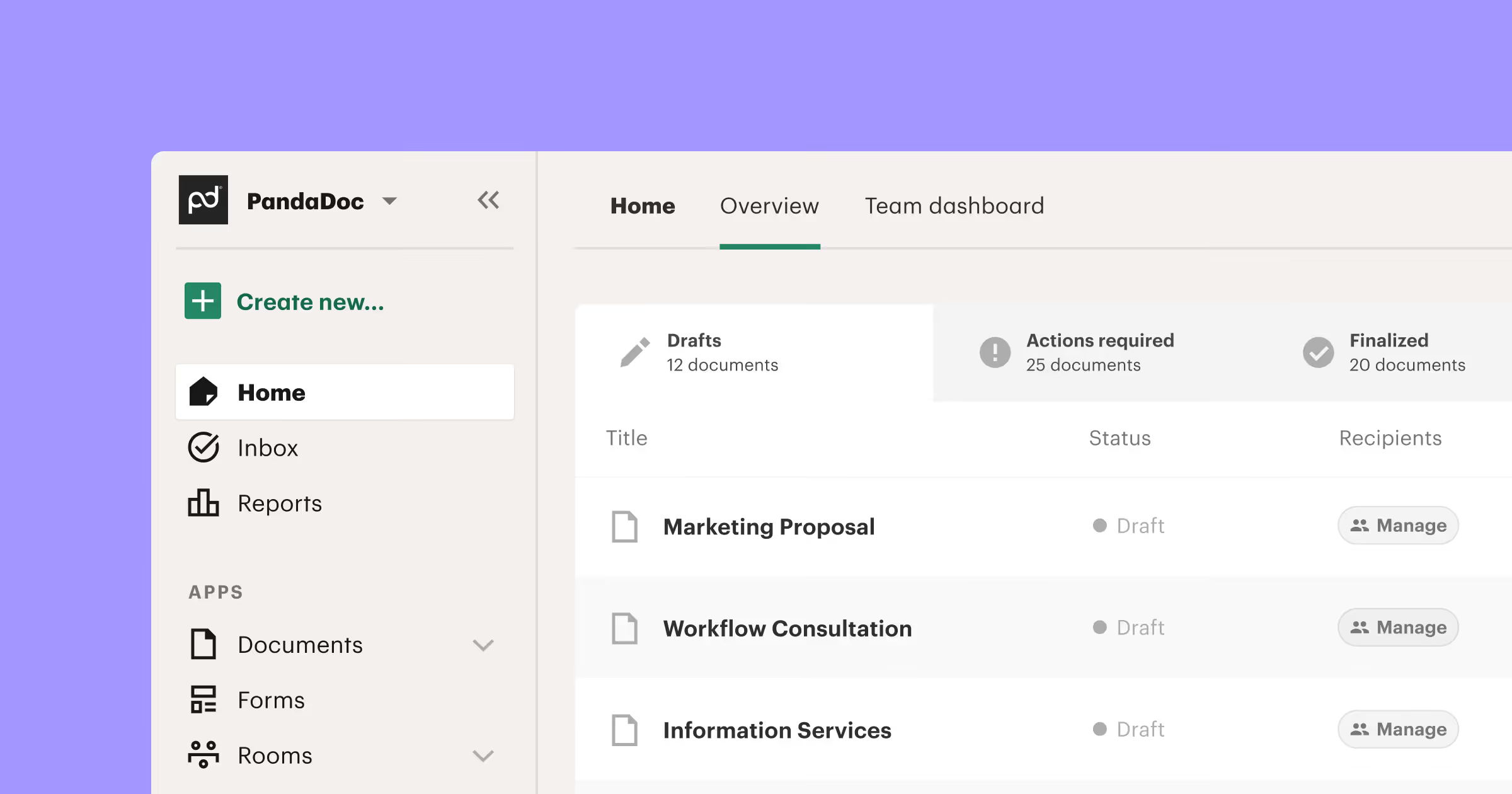Webflow Analyze and Real‑Time Collaboration: A New Era of Webflow Design
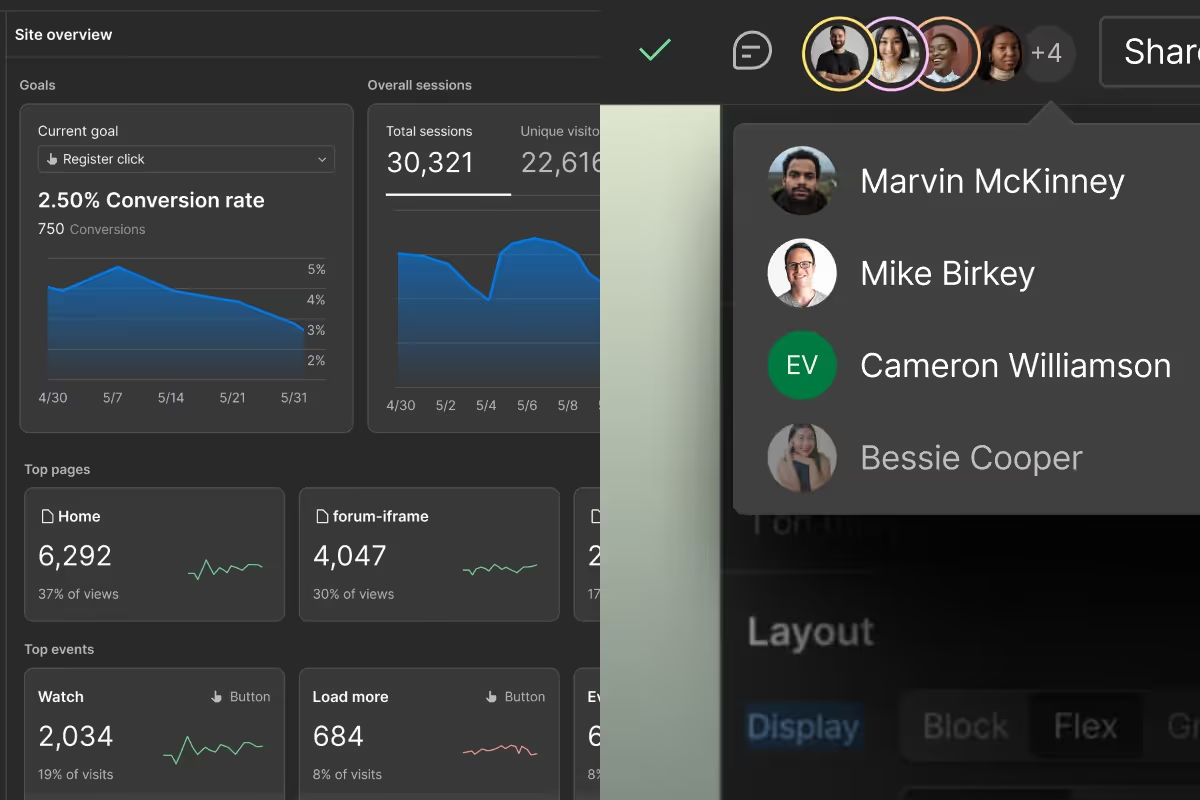
In the world of web design, speed and insight are everything. Webflow has recently introduced two game-changing features to help you build better websites: Real-Time Collaboration and Webflow Analyze. Real-Time Collaboration lets your whole team design together simultaneously in Webflow, eliminating bottlenecks in your workflow . Meanwhile, Webflow Analyze brings powerful visual analytics (like clickmaps and scrollmaps) right into your Webflow Designer, so you can make data-driven design decisions without any guesswork . Together, these tools empower Webflow users to work smarter, launch faster, and optimize their sites with ease.
Webflow Analyze: Visual Analytics Built Right In
Webflow Analyze puts a unified view of visitor behavior directly into the hands of designers, marketers, and anyone contributing to your site . Instead of juggling third-party analytics platforms, you get site insights natively within Webflow – in a format that’s easy to understand for experts and non-experts alike . It’s available as an add-on for any paid Webflow site plan , instantly upgrading your site with real-time analytics. In short, Webflow Analyze moves analytics from separate, confusing dashboards right into your design workflow, so you can base your decisions on data, not hunches.
Key Features of Webflow Analyze:
- Comprehensive Site Overview: See your site’s overall traffic, top pages, and performance trends at a glance on the Site Overview dashboard . This helps you quickly find where to focus your optimization efforts.
- Clickmaps & Scrollmaps: Visualize exactly how users interact with your pages – which elements they click and how far down they scroll – with heatmap overlays on your live design canvas . These visual analytics let you see visitor interactions overlaid directly on the page you built, highlighting what grabs attention and what gets ignored.
- Conversion Goals Tracking: Define important actions (like clicking a “Get Pricing” button or submitting a form) as goals with zero coding required, and track conversions for those goals across your site . This way, you can measure what content or design changes actually drive results – no guesswork involved.
- In-Designer Insights: Activate Analyze Mode while you’re editing your site to see scroll depth, click hotspots, and conversion data right on the page you’re working on . For example, as you adjust a layout or move a CTA button, you can immediately view how past visitors engaged with that section. This tight feedback loop makes it easier to test changes and iterate quickly .
- One-Click Setup: Getting started is effortless – just turn on the Analyze add-on with a click. Webflow will automatically start capturing visitor events (clicks, page views, etc.) without any manual tagging or code snippets . It’s analytics on autopilot, so you spend time viewing insights rather than configuring trackers.
- Privacy‑Friendly: Webflow Analyze is built with privacy in mind. It aggregates data without collecting personal identifiable information, and it uses no cookies (relying on anonymous local storage instead) . If your site uses a consent management tool, Analyze will respect it, ensuring you get valuable data while keeping user trust.
With Webflow Analyze enabled, every Webflow user – from a newbie blogger to a seasoned designer – can demystify how visitors engage with their site. Designers can finally understand which pages or UI elements perform best, helping them make informed design tweaks . Content marketers can see what blog posts or landing pages actually captivate the audience, refining their content strategy for maximum impact . And any site contributor, even if they’re not an analytics expert, can get a clear picture of site performance without leaving the Webflow platform . By overlaying live engagement data on your design canvas, Webflow Analyze shortens the gap between noticing an issue and fixing it – when insights are visible and easy to understand, you can act on them much faster . The result? You iterate based on real evidence and continuously improve your site’s effectiveness, all within the familiar Webflow interface.
Real-Time Collaboration: Teamwork Without the Wait
If you’ve ever worked on a Webflow project with others, you know the pain of taking turns. Traditionally, only one person could be in the Webflow Designer at a time, meaning collaboration felt like passing a baton. Real-Time Collaboration changes that completely. Now your entire team can work together in Webflow at the same time — even on the same page — without time-consuming bottlenecks or handoffs . It’s currently available in private beta and is slated to roll out to all Webflow plans later this year at no additional cost . This feature is a fundamental shift in how Webflow teams build sites, turning web design into a true multiplayer experience.
Benefits of Real-Time Collaboration:
- Launch Faster: With multiple designers and developers able to tag-team on pages simultaneously, projects move from idea to published website much quicker . You can divide and conquer tasks – for instance, one person tweaks the homepage layout while another fine-tunes the navigation – cutting overall build time dramatically. (Early adopters have reported that being able to co-design in Webflow could save their teams nearly 40–50% of production time, allowing more projects to ship faster .)
- No More Bottlenecks or Conflicts: Real-Time Collaboration eliminates the need to “wait your turn” in the designer. Teammates can work in parallel without overwriting each other’s changes or having to hand off design control . You’ll see who’s actively editing on the canvas with presence indicators, so everyone knows who’s doing what. Even non-designers – like content editors or marketers – can jump in to update copy or images live, without accidentally stepping on someone else’s toes .
- True Teamwork, Live: Think of it like a jam session for web design. You can co-edit and pair program visually: whether it’s two designers fine-tuning a complex layout together, a developer and designer troubleshooting a tricky responsive issue in real-time, or a senior team member onboarding a junior teammate by working side-by-side on a page . Everyone sees updates as they happen, which not only makes collaboration more efficient but also more creative and fun. Brainstorming and implementing changes can happen in one fluid process when the whole team is literally on the same page.
Real-Time Collaboration isn’t just a minor improvement – it’s a major leap in how Webflow teams can work. By allowing concurrent editing, it removes the traditional bottlenecks that slow down multi-player projects. Designers and developers no longer have to alternate turns, and content specialists can edit in-context with full visibility. This means less time lost to coordination and more time spent building and refining the site. As Webflow’s team put it, your entire web team can now contribute together, at the same time, even on the same page – a far cry from the old one-at-a-time workflow. Once this feature leaves beta and becomes available to everyone, collaborating in Webflow will feel as seamless as working together in Google Docs or Figma, but directly on your live website content.
Embracing the New Webflow Workflow
Webflow’s new Analyze and Real-Time Collaboration features represent a huge step forward in empowering users to create better sites in less time. Beginners and solo creators will love how Webflow Analyze gives actionable insights without any complicated setup – you can start improving your site from day one by seeing what content works and what doesn’t. Agencies and advanced users benefit immensely too: they can make data-backed design decisions for clients using Analyze, and their whole team can iterate on a project at once thanks to Real-Time Collaboration. In other words, whether you’re a one-person Webflow warrior or part of a large agency, these tools are geared to make your life easier.
Getting started is straightforward. Webflow Analyze is available now – you can add it to any paid site plan as an add-on, and immediately start collecting insights on your site’s performance . If you’re excited about Real-Time Collaboration, keep an eye out as it progresses through beta; Webflow has announced that once testing is done, the feature will be included for all users (you can even apply for the beta today if you’re eager to try it early) .
At Webflower, our mission is to bring everything a Webflow user needs into one place – from inspiration and templates to tips, professional resources, and the latest platform updates. Features like Webflow Analyze and Real-Time Collaboration align perfectly with that goal, putting both creative collaboration and analytical insight at your fingertips. Webflow is evolving into a one-stop powerhouse for site creation and optimization, and that’s great news for all of us who build with it. It’s truly an exciting time to be a Webflow user (or as we like to say, a Webflower)! So dive in, give these new features a try, and watch your productivity and site performance soar to new heights.
👉 Try Webflow Analyze:
https://try.webflow.com/analyze
👥 Try Real-Time Collaboration:
https://try.webflow.com/collaboration
Happy designing and analyzing!
Start Your Webflow Journey
Discover the power of Webflow and begin creating beautiful, responsive websites today. Click below to get started directly on Webflow’s platform.
You Might Also Like
Explore our recommended articles for more Webflow tips, tricks, and inspiration to enhance your design workflow.