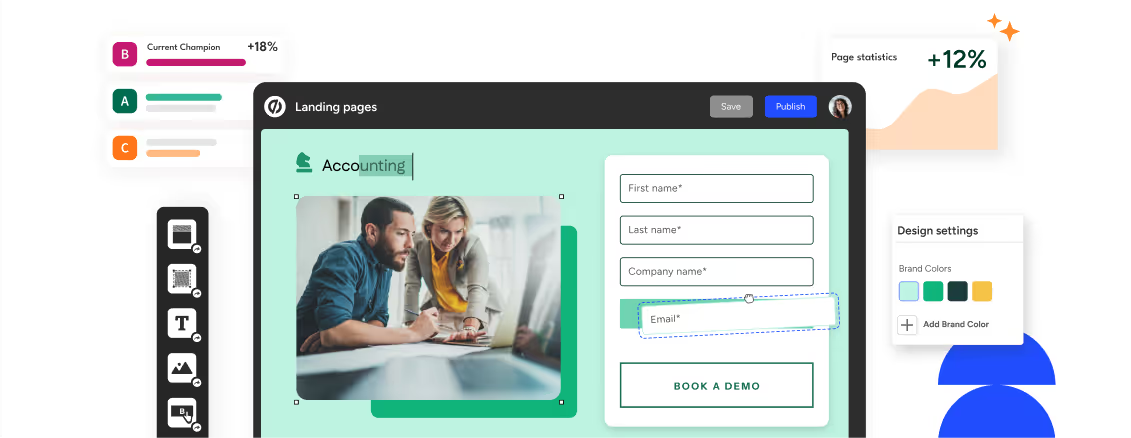Why Webflow Is Replacing WordPress for Freelancers in 2025
.avif)
As we enter 2025, a shift is underway in the web design world. WordPress has long been the dominant platform for building websites – powering around 43% of all websites on the internet – but many freelancers are finding that newer no-code website tools offer a faster, easier path. In particular, Webflow has emerged as a compelling WordPress alternative for designers, developers, entrepreneurs, and no-code agency owners. This article will explore Webflow vs WordPress through the freelancer’s lens and explain why so many are replacing WordPress with Webflow for client projects in 2025. (Hint: if you’re curious, you can even try Webflow for free to see what the buzz is about.)
Historical Dominance of WordPress: The Reigning Champ of Websites
For over a decade, WordPress has been the go-to solution for building websites of all kinds. It’s an open-source content management system (CMS) famous for its flexibility and extensive ecosystem of themes and plugins. By 2025, WordPress has grown to power roughly 43% of all websites, giving it a 61% share among CMS-based sites – more than all other platforms combined . This dominance is no accident. WordPress’s strengths made it a freelancer favorite for years:
- Unmatched Extensibility: The platform offers tens of thousands of pre-built themes and over 65,000 plugins for every functionality imaginable . From SEO to e-commerce to form builders, the vast plugin library meant freelancers could extend a WordPress site in any direction. “There’s a plugin for that” became a running joke – and often, it was true.
- Flexibility and Freedom: As an open-source software, WordPress lets developers dig into code or install custom themes. You can host it anywhere and modify it to your heart’s content. This near-limitless customization made WordPress appealing to a broad range of users, from hobby bloggers to enterprise dev teams .
- Proven Track Record: Launched in 2003, WordPress matured into a reliable (if sometimes quirky) platform. A huge community of developers and users evolved around it. Many major publications and brands (TechCrunch, Time, Sony, etc.) built their sites on WordPress, reinforcing its credibility . For a long time, hiring a freelance web designer often meant hiring a WordPress specialist.
In short, WordPress was the default choice for building client websites throughout the 2010s and early 2020s. However, as the web evolved, the very features that made WordPress powerful began to reveal some downsides – especially for modern freelancers who value agility and simplicity.
The Growing Frustrations with WordPress for Freelancers
Even though WordPress is powerful, many freelancers in 2025 are increasingly frustrated with the platform’s hassles. The reality is that building and maintaining WordPress sites can be time-consuming and cumbersome. Here are some of the key pain points that have freelancers seeking out WordPress alternatives:
- Too Many Moving Parts: A typical WordPress site isn’t just “WordPress” – it’s WordPress plus a theme plus a bunch of plugins (for contact forms, SEO, sliders, e-commerce, etc.), often with custom code on top. All these pieces must work together, which takes time and careful effort to set up. If you need to build a small website quickly (say within a week), WordPress may not offer the most efficient path . Even with an established workflow, you have to set up hosting, install WordPress, choose/configure a theme, add the needed plugins, and tweak settings before you even start designing content. This overhead makes “quick launch” projects tougher on WordPress .
- Constant Maintenance Chores: There’s no such thing as a “set it and forget it” WordPress site. Because it’s self-hosted and plugin-driven, a WordPress website requires vigilant upkeep. WordPress core, themes, and plugins all need regular updates, and skipping them isn’t an option – outdated sites become ripe for security exploits . Every few weeks, freelancers must update components and hope nothing breaks. Unfortunately, updates do break things: it’s not uncommon for a plugin update to conflict with another plugin or theme and take down a site until you can troubleshoot it . In fact, many freelancers report that a typical WordPress site “breaks down every few months” due to plugin or update issues . This ongoing maintenance burden adds hours of unbillable work or forces you to sell maintenance plans, neither of which is appealing if you’d rather be designing new sites.
- Security Worries: With great popularity comes great targeting by hackers. WordPress’s massive ecosystem (and widespread use) means it’s a common target for attacks. A vulnerability in a single plugin can put an entire client site at risk. Keeping WordPress secure means continuously patching and monitoring. Many small business clients (and busy freelancers) fall behind on updates, leaving sites exposed . One agency manager noted that because WordPress is the most common CMS, “it is also the one most hackers give their attention,” and too many WP sites end up outdated and easy to breach . The bottom line: a WordPress freelancer must either become a part-time security specialist or risk panicked phone calls when a client’s site inevitably gets hacked via some plugin.
- Performance Tuning Required: Can a WordPress site be blazing fast? Absolutely – but it takes work. Out-of-the-box, WordPress is a general-purpose engine that carries a lot of code baggage to enable its flexibility. For many use cases, it’s bloated with features and code your particular site doesn’t need, making it heavier and slower than a leaner solution might be . Achieving top-notch page speed in WordPress often means installing caching plugins, image optimizers, using a CDN, and possibly hiring a “WordPress speed expert.” As one expert put it, WordPress doesn’t come blazing-fast out of the box; a developer has to assemble the pieces and optimize them, which can be significant work . Freelancers who lack the time or expertise to do deep performance tuning often end up with slower sites. And in 2025, a slow website frustrates users and hurts SEO rankings – a serious concern for clients. (In a moment, we’ll see how Webflow tackles this problem for you.)
- Plugin Dependency & Bloat: WordPress’s plugin ecosystem is a double-edged sword. Yes, “there’s a plugin for that,” but using lots of plugins can become a maintenance and performance nightmare. Each plugin comes from a different developer, with different coding standards, and they don’t always play nicely together. It’s not unusual to install a plugin and find it conflicts with another or slows down the site. Some freelancers joke that they spend as much time being a plugin janitor as they do building features. Plus, every plugin added is another thing to update (or break) later. This plugin dependency can be especially frustrating for no-code freelancers who just want things to work without fiddling under the hood. In fact, there’s a growing camp of freelancers who “want an already-optimized platform” where essential features are baked in, instead of juggling a dozen plugins .
- Clunky Editing Experience for Clients: If you’ve ever had to train a non-technical client to update their WordPress site, you know it can be painful. WordPress’s admin dashboard is completely separate from the live site, and even with the newer block editor (Gutenberg), making simple content changes can confuse people who aren’t tech-savvy. For example, editing something like the footer or a landing page section might require navigating through the WP Admin menus or a page builder interface that’s not very intuitive. Many clients end up calling the freelancer for help with trivial text changes – or worse, they mess up the layout accidentally. This is frustrating for both parties. As one agency owner noted, WordPress is “not very user-friendly from an editor’s perspective” – the backend is detached from the website’s actual look, making it hard for clients to see what they’re doing . While workarounds exist (like plugins for front-end editing), they’re not standard. In short, WordPress often fails the “ease of use” test for clients who just want to update their content, meaning more support work for freelancers post-handoff.
In summary, WordPress’s dominance came with trade-offs: lots of power, but lots of complexity. For a modern freelancer or small agency, the time spent on updates, fixes, and optimizations is time not spent on creative work or new projects. These pain points have left many looking for a more efficient way – and that’s where Webflow enters the picture.
Why Webflow Is a Better Choice in 2025 (Especially for Freelancers)
If WordPress is the old heavyweight champion, Webflow is the agile new contender winning over freelancers in 2025. Webflow is a cloud-based, visual web design platform that combines the ease of a no-code builder with the capabilities of a CMS and hosting provider. It’s often touted as one of the best website builders of 2025 for professionals who want more control than templated site makers (like Wix/Squarespace) but less hassle than WordPress. Here’s why Webflow is replacing WordPress for so many freelancers:
- All-in-One Platform (No More Plugin Patchwork): Webflow provides hosting, a CMS, design tools, and features like forms, backups, and security all in one place. You sign up for a Webflow account and can start building immediately – no separate web host, no installing software or plugins for core features. The platform is maintained by Webflow, so all the technical upkeep is handled for you. There’s no worrying about server PHP versions, database optimization, or plugin updates. As one agency owner put it, “You no longer have to worry about servers, code, SSL certificates, and all that heavy lifting” – Webflow takes care of it . For freelancers, this is a game-changer: you can focus on design and content, while Webflow’s team ensures the platform stays fast and secure. (Think of it like the convenience of Squarespace/Wix, but with far more power and flexibility.)
- Visual Design with Clean Code – No Coding Required: Webflow’s Designer gives you a true drag-and-drop visual editor that feels more like using Photoshop or Figma than working in a clunky CMS. You visually layout your pages and style elements, and Webflow generates clean HTML/CSS/JavaScript in the background . You can add custom code if needed, but you often won’t have to. This means you don’t need to be a developer to build a custom, beautiful website. A web designer with no coding skills can bring their vision to life directly, without pleading with a developer to implement pixel-perfect details. And if you are a developer, Webflow still welcomes you – you can inject custom code or export the site’s code if you want to extend it. The key point is that Webflow eliminates the tedious hand-coding of layouts and interactions. According to one no-code agency founder, this “automated programming” approach lets them deliver 80% of a client’s dream website in 50% of the time . By removing the code bottleneck, freelancers can build projects much faster and take on more work than they could if hand-coding or wrangling a theme in WordPress.
- Faster Builds & Easy Edits = Happier Clients: Because Webflow is so visual and intuitive, it’s not just faster for freelancers to build – it’s also easier for clients to use. Webflow has an Editor mode that lets clients log in and edit text or images right on the live website, in context. It’s as simple as clicking the content and typing, which non-techies find far more intuitive than WordPress’s dashboard . Multiple editors can even collaborate at the same time, with changes highlighted in real-time . No more panicked calls about “I updated a plugin and now the site looks weird” – Webflow’s editing experience is foolproof enough that clients can handle routine content updates on their own. For freelancers, that means less hand-holding after project delivery. It also makes for a great selling point: you can tell prospective clients their site will be easy to maintain without ongoing fees or technical know-how. This level of client empowerment just isn’t matched by WordPress out-of-the-box.
- Maintenance-Free and Peace of Mind: Remember all those WordPress updates and security tasks? With Webflow, they vanish. Webflow is a fully managed, secure platform – updates to the software happen automatically in the cloud (with no effect on your site’s design), and security is handled by Webflow’s team. Every site you build on Webflow comes with free SSL encryption by default (just turn it on with one click) . Server scaling, uptime, DDoS protection – all that is taken care of for you. In six years of building dozens of sites on Webflow, one agency reported only a single bug, which Webflow’s support fixed immediately . Contrast that with the seemingly endless cycle of issues in the WordPress world. As a freelancer, not having to constantly troubleshoot environment problems or conflicts is a huge relief. You can deliver a site and trust that it will keep working reliably in the long term with minimal intervention. This also frees you to sleep easier at night – or go on vacation – without fear that a client’s site will blow up while you’re away.
- Blazing Performance Out of the Box: Webflow sites are insanely fast without any special effort on your part. The platform publishes your site’s content to global CDN servers (Amazon Web Services hosting) , and the code it generates is optimized and free of bloat. In practice, this means high PageSpeed scores by default and snappy load times for visitors. If you’ve struggled to optimize WordPress performance, this will feel like magic. One veteran developer confessed that after “spending thousands of dollars on servers and countless hours tweaking WordPress for speed,” they were still unable to match Webflow’s out-of-the-box performance . In a side-by-side test, the same design built in WordPress vs Webflow showed dramatic results: the WordPress version was nearly 3× heavier in page size and took over 3× longer to load than the Webflow version . The culprit? WordPress’s extra code and plugin scripts loading in the background. With Webflow, you only ship what you use. For freelancers, having sites that automatically load fast means happier users, better SEO, and one less area where you need to be an expert. You’re essentially piggybacking on Webflow’s performance engineering – and it’s world-class.
- Built-In Features (Forms, Backups, SEO, etc.): Webflow includes many features that WordPress would typically require plugins (or separate services) to achieve. Need a contact form? Webflow has form blocks that just work, with submissions stored or emailed to you – no plugin or custom PHP mailer needed. Want to add a simple e-commerce store? Webflow Ecommerce is built-in, letting you sell products with a fully custom design (great for boutique shops or startups) . Every time you publish changes, Webflow automatically creates a backup version you can restore with one click, and you can set up a staging site (at your-site.webflow.io) to test changes before going live . For SEO, Webflow gives you direct access to edit page titles, meta descriptions, alt tags, and URL slugs in a friendly UI, plus it auto-generates a sitemap – so you have all the essential SEO tools without installing Yoast or another plugin . The list goes on: user-friendly redirect management, built-in integrations with services like Google Analytics, and more. The result is a cleaner, leaner website and a simpler workflow for you. You’re not cobbling together third-party tools; you’re using one cohesive system that was designed to cover common needs.
To sum up, Webflow offers freelancers simplicity, speed, and control that’s hard to achieve with the WordPress setup. It’s as if all the “boring stuff” (servers, updates, performance, security) are handled behind the scenes, so you can concentrate on design, content, and your client’s goals. And here’s perhaps the most important part: this efficiency and ease directly translate into business advantages for freelancers – which we’ll explore next.
(If all these Webflow advantages sound intriguing, mid-post is a great time to pause and take a peek for yourself. You can sign up for a free Webflow account to experiment with its interface and see how it compares to WordPress – it costs nothing to start Seeing the platform firsthand will make the differences very clear!)
Webflow for Freelancers: Build More, Stress Less, and Scale Faster
Switching from WordPress to Webflow isn’t just a tech decision – it can actually transform the way you work and how your freelance business operates. Let’s look at how Webflow empowers no-code freelancers to build and scale faster (and why even code-focused developers are jumping on board):
- Dramatically Faster Development Cycles: Freelancers who move to Webflow often report huge time savings on every project. The visual designer and pre-built components mean you can go from blank canvas to polished website much quicker than coding a custom WordPress theme or tweaking a template. One agency owner recounted that they spent over 100 hours hand-coding a custom website for their company, but when they tried rebuilding the same site in Webflow, it took a fraction of the time . That was a lightbulb moment – they realized they could deliver projects faster and take on more clients with the same effort. In fact, that agency ended up rebuilding all their old WordPress sites in Webflow and shutting down their WP servers, because the Webflow process was so much more efficient . For a freelance web designer, faster builds mean the ability to increase your project throughput (more projects per month = more revenue) or simply work fewer late nights. It also means you can be more experimental and creative, since trying a new design idea in Webflow is quick and doesn’t require hours of coding.
- More Freedom to Create (and No More Template Wrestling): Webflow’s approach gives you total creative control over layout and interactions, without needing to fight against a premade theme’s limitations. In WordPress, if you’re not coding a theme from scratch, you’re often bending an existing theme to your will – which can be frustrating and limiting. Webflow, by contrast, is essentially a blank canvas where you visually build whatever you imagine. This unleashes creativity. Want a pixel-perfect custom layout? Done. Fancy animations on scroll? Easy. Designers no longer have to compromise their vision due to technical hurdles. As Webflow evangelists like to say, it “strikes a perfect balance between flexibility and simplicity.” You can even create CMS collections for dynamic content (like blog posts, portfolios, etc.) on the fly, structured exactly how you need, without being confined to a blog template or plugin. For freelancers, this means you can offer truly custom web design services (at a higher fee) without needing a front-end developer for implementation. You get to design and build, which is incredibly satisfying professionally. Clients notice the difference too – you deliver bespoke, modern designs rather than cookie-cutter sites.
- Reduced Maintenance Burden = More Capacity: We touched on how Webflow’s maintenance-free hosting saves time. In practical terms, this can significantly reduce your ongoing workload per client. Think of all the hours spent on plugin updates, backups, server issues, and troubleshooting weird errors in a typical week – with Webflow, you get those hours back. Many freelancers find that after switching their existing clients to Webflow, they spend far less time on support and maintenance tasks. That frees up bandwidth to either scale your business (taking on new clients or building your own projects) or just improve your work-life balance. You’re no longer tethered to dozens of sites that could break at any moment. Instead, you can confidently hand off a Webflow site to a client knowing it’s on stable footing. Some freelancers even forego monthly maintenance retainers altogether for Webflow sites (or greatly simplify what “maintenance” means), since there’s little to do aside from occasional content updates. In other words, Webflow lets a solo freelancer handle more sites with less stress, which is key to scaling up income without burning out.
- Better Collaboration and Client Involvement: Webflow enables a more collaborative process both within teams and with clients. For example, because it’s so quick to set up a prototype, you can share a working staging site with a client very early in the project – sometimes within days of project kickoff. One agency reports that they often have clients entering real content into the Webflow CMS just a few days after starting the project, even as the design is still being refined. This content-first development approach means the project comes together faster and the client feels actively involved. There’s no lengthy “development phase” hidden behind a coming-soon page; it’s all happening dynamically. Additionally, if you’re working with other team members (say a copywriter or another designer), Webflow’s Editor lets multiple people work on the site simultaneously. No more “locking” the site or passing around database exports as with WordPress. This real-time collaboration can speed up revisions and prevent bottlenecks. All told, Webflow helps you deliver projects faster and with more transparency, which clients absolutely love.
- Learning Curve and Community: What about the learning curve? It’s true that Webflow’s designer is a professional-grade tool, and it can feel unfamiliar if you’re used to WordPress. However, most freelancers ramp up quickly thanks to Webflow’s excellent education resources and community. The Webflow University offers free courses (including a fantastic Webflow 101 crash course ) that many beginners complete in just a few hours to grasp the basics. Webflow’s forums and community groups are also super active – you can find clonable projects to learn from and get help from experienced Webflow developers readily. Once you understand core concepts (like how Webflow uses CSS classes, the box model, etc.), it’s smooth sailing. Many designers actually find Webflow easier to grasp than WordPress+CSS, because everything is visual. And if you ever have questions, the community or Webflow support is there. In short, you’re not alone when making the switch. Thousands of freelancers have done the same transition and are happy to share tips. The learning investment pays off quickly when you realize how much more enjoyable and efficient your web design work becomes. (And remember, you can play around with Webflow’s free plan as long as you want – a great, risk-free way to learn by doing.)
Real-world success stories abound. For instance, the digital agency Represent in Norway openly shared how moving from WordPress to Webflow revolutionized their workflow – enabling them to trim down their dev team, cut project times by 50% or more, and deliver 80% of clients’ requested features for a fraction of the cost . Even their hardcore developers came to “freaking love” Webflow once they saw how much it could do visually . And it’s not just small studios: enterprises like TED, Dropbox, and Monday.com have used Webflow for major projects , a testament to the platform’s capability and reliability at scale. All this should give a freelance professional confidence that Webflow is not a fad – it’s a robust tool that’s delivering value to teams of all sizes in 2025.
Who Should Still Use WordPress? (Choosing the Right Tool for the Job)
With all these advantages of Webflow, is WordPress ever the better choice in 2025? The short answer: yes, in certain cases. WordPress is a very mature and powerful platform, and it isn’t going away overnight. Depending on the project, sticking with WordPress might be wise. Here are a few scenarios where WordPress may still make sense:
- Complex or Unique Functionality Needs: If a project requires advanced features that Webflow can’t do out-of-the-box (and that can’t be achieved via Webflow’s integrations or a bit of embedded code), WordPress could be a better fit. For example, think of a site that needs a robust membership system with forums, or a large e-learning platform, or an intricate event booking system. WordPress’s huge library of specialized plugins might have a solution ready to go, whereas Webflow (being a closed platform) might not support that feature set yet. Similarly, if your client absolutely needs a specific WordPress plugin (say, a very niche CRM integration) and there’s no equivalent in Webflow, that could justify using WordPress. In essence, if the project’s functionality requirements exceed what Webflow (and its App integrations) can provide, WordPress’s extensibility wins. The good news is that gap is narrowing every year as Webflow introduces more features.
- Large E-Commerce or Content-Heavy Sites: Webflow now offers e-commerce capabilities and can handle reasonably large websites (it even has pagination, CMS collections, etc.). However, there are upper limits – for instance, Webflow’s e-commerce is excellent for a curated product line, but it’s not intended for huge catalogs or extremely complex store needs. If you’re building a massive online store with hundreds of products, multi-currency, customer logins, etc., you might still lean on WordPress + WooCommerce or a dedicated platform like Shopify. In fact, one expert notes that if online sales are the core of the business, a platform like Shopify is likely a better fit than Webflow’s e-commerce in its current form . Similarly, for very content-heavy sites (think thousands of blog posts or an extensive knowledge base), WordPress’s time-tested blogging infrastructure and tools might edge out Webflow, especially if the content team is already familiar with WP. That said, Webflow’s CMS can handle quite a lot and is improving (they even added native multi-language support in 2025, removing a former limitation). But for an extremely large publication or a site requiring complex content categorization and user roles, WordPress is a proven choice.
- Self-Hosting and Custom Backend Logic: Some clients or projects require the site to be hosted on-premises or on a specific server (due to compliance, data privacy, etc.). Webflow, being SaaS, won’t meet that requirement – WordPress will. Also, if you need to implement custom server-side logic (beyond what can be done with Webflow’s APIs or serverless functions), WordPress (with PHP code or integration with other server code) would allow it. For example, suppose you’re building an app-like website that requires real-time interactions with a database, or heavy-duty user account management with custom workflows – WordPress (or a custom-coded solution) might be more suitable. In short, if a project demands full control over the codebase and hosting environment, or involves backend programming, WordPress remains the more flexible option. Webflow’s philosophy is to handle the backend for you, which is great 99% of the time, but not if you truly need to tinker under the hood.
- Tiny Budgets or DIY Projects: While Webflow’s Starter plan is free for building, to go live on a custom domain you’ll need a paid Site Plan (starting around $15-$23/month for basic sites). This is very reasonable for serious businesses (considering it includes hosting and maintenance), but for some ultra-lean personal projects or hobby sites, the absolute cheapest route might still be a $5/month shared host running WordPress (albeit with limited performance). If a client has essentially zero budget and is okay with the technical burden, WordPress on cheap hosting could save a few dollars a month. However, it’s worth noting that the time you spend managing a cheap WordPress setup often outweighs those savings. Still, cost can be a factor for certain cases. WordPress also has an edge for simple blogging if the user is already familiar with it and just wants a quick-and-dirty site on an existing host.
The main takeaway is: use the right tool for the job. WordPress remains a powerful solution for complex, highly customized, or large-scale projects – and for clients deeply entrenched in the WordPress ecosystem, there may be no urgency to switch. If your client’s WordPress site is working great and they’re happy (and you don’t mind the maintenance), you don’t have to rebuild it in Webflow. However, for a huge number of typical freelance projects – marketing websites, portfolios, small business sites, startup launches, creative campaigns, etc. – Webflow can likely handle it better, faster, and with less headache than WordPress. The tipping point in 2025 is that the majority of common web design projects no longer require WordPress’s complexity, and the efficiency gains of Webflow are hard to ignore.
If you’re unsure, you can always evaluate project by project. Some freelancers even run a hybrid approach: using Webflow for most new builds, and reserving WordPress for the special cases above. But many are finding that they haven’t needed to touch WordPress in months because Webflow has covered all their needs (and their clients are much happier for it).
How to Get Started with Webflow Today
Feeling inspired to give Webflow a try? Making the switch can be surprisingly quick and rewarding. Here’s a practical guide for freelancers, developers, or agency owners who want to get started with Webflow:
- Sign Up and Play Around: The first step is simple – go to Webflow’s website and create a free account. Webflow offers a free Starter plan that lets you build up to two projects in your workspace without entering any credit card. This is perfect for tinkering and learning the ropes. Once you’re in, start a new project and choose a starter template or a blank canvas. The interface might feel new, but Webflow provides an interactive onboarding checklist and tutorial videos right within the app . You can also access Webflow University for step-by-step lessons on building your first site.
- Go Through the Webflow 101 Crash Course: Dedicate a few hours to learning the fundamentals. Webflow’s 101 Crash Course (available for free on Webflow University) is highly recommended – it covers the core concepts like the Designer interface, the box model, positioning, and how to publish a site. Many freelancers find that after just an evening with these tutorials, things click into place . You’ll learn how to add elements, style them with classes, create responsive layouts, and use the CMS. It’s time well spent, as it will make your first real project go much smoother. And remember, unlike coding, learning Webflow is fun – you’re visually building something as you learn, which keeps it engaging.
- Start a Test Project (or Two): Practice by rebuilding a small existing website or creating a mock project. Perhaps take your own freelancer portfolio site (or a simple WordPress site you made in the past) and try replicating it in Webflow. This will give you a concrete comparison of your workflow in both platforms. Don’t worry about doing everything perfectly – the goal is to get comfortable with how Webflow handles structure (sections, containers, columns) and styling. Play with interactions and see how you can animate elements on scroll or hover. Try using the Editor mode as if you were a client making content updates. By sandboxing in a no-pressure project, you’ll build confidence. And if you run into questions, search the Webflow Forums or YouTube – there’s a tutorial for practically everything.
- Leverage Templates and Community Resources: Webflow has a rich template marketplace with over 2,000 free and paid templates . If you want to see how a complex site is built, clone a free template or two and peek under the hood. You can learn techniques from other Webflow designers this way. There are also community sites like Webflow Showcase where users share clonable projects. Grab some interesting widgets or components to see how they’re made (for example, custom sliders, tabs, etc.). The Webflow community is incredibly open – people love sharing design tricks. Utilizing templates or clonables can also jump-start client projects (why reinvent the wheel for common sections?). As mentioned earlier, you could literally have a basic website ready in hours using a template – a huge win for quick turnaround needs .
- Join the Webflow Community (Optional but Beneficial): Consider joining the Webflow Designers Facebook group, the official Forum, or communities like Makerpad and No Code Founders. Networking with others who use Webflow can accelerate your learning and provide support. You’ll find freelancers who have transitioned from WordPress and can share their insights on pricing Webflow projects, handling client concerns, etc. It’s also a great place to get feedback on your Webflow work or find subcontractors if you need an extra hand. The no-code movement is a friendly space – everyone is excited about the possibilities, and beginners are welcome.
- Migrate an Existing Project (When Ready): After some practice, try migrating one of your real projects or a willing client’s site from WordPress to Webflow. This will teach you the end-to-end process: exporting content (which can often be done via CSV or copy-paste for text), recreating layouts in Webflow, and redirecting old URLs to the new Webflow site (to preserve SEO). You’ll quickly see the benefits when the new site is live and you no longer have to deal with WordPress maintenance for that client. Pick a project that’s not too large or complex as your first migration. Once you’ve done one, you’ll feel confident to propose Webflow for new clients or to gradually transition your portfolio of sites.
- Enjoy the Results: Finally, enjoy the newfound speed and simplicity in your work! You’ll likely notice that you’re completing tasks in minutes that used to take hours. Your clients might comment on how sleek and fast the new site is, or how easy it is for them to edit content. These positive outcomes reinforce why you made the switch. Plus, you’ll be keeping your skills up-to-date with where the industry is headed. Given the rapid advancements in no-code tools, being an early adopter of Webflow in the freelance community can set you apart and future-proof your business.
Before long, you might find yourself so much more productive and motivated in your web design work that you won’t miss the “good old days” of configuring WordPress. It’s okay to keep WordPress in your toolkit for the projects that truly need it, but don’t be surprised if, like many of us, you end up reaching for Webflow by default in 2025.
In conclusion, Webflow has proven itself as a viable (if not superior) replacement for WordPress for a vast number of freelance use cases. WordPress had an amazing run and still powers the majority of the web, but the landscape is changing. Freelancers today prize agility, creativity, and reliability – and Webflow delivers on those fronts by eliminating much of the drudgery that WordPress entails. By adopting a no-code platform like Webflow, you can build high-quality websites faster, with fewer headaches, and with more focus on design rather than maintenance. It empowers designers to be builders, and lets developers focus on truly custom challenges instead of boilerplate setup.
If you’ve been feeling the pain of WordPress and wondering if there’s a better way, Webflow just might be the solution. The year is 2025, and building websites doesn’t have to be an endless cycle of updates and plugin patchwork anymore. You have the tools to create incredible, modern web experiences in a visual, intuitive manner – so why not give them a shot?
Ready to join the movement? There’s no better time to experiment and elevate your freelance business. Take Webflow for a spin today, and see first-hand why an army of freelancers are replacing WordPress with Webflow. Happy designing, and welcome to the no-code revolution!
Start Your Webflow Journey
Discover the power of Webflow and begin creating beautiful, responsive websites today. Click below to get started directly on Webflow’s platform.
You Might Also Like
Explore our recommended articles for more Webflow tips, tricks, and inspiration to enhance your design workflow.