Tidio: AI Chatbots & Live Chat to Boost Engagement and Conversions
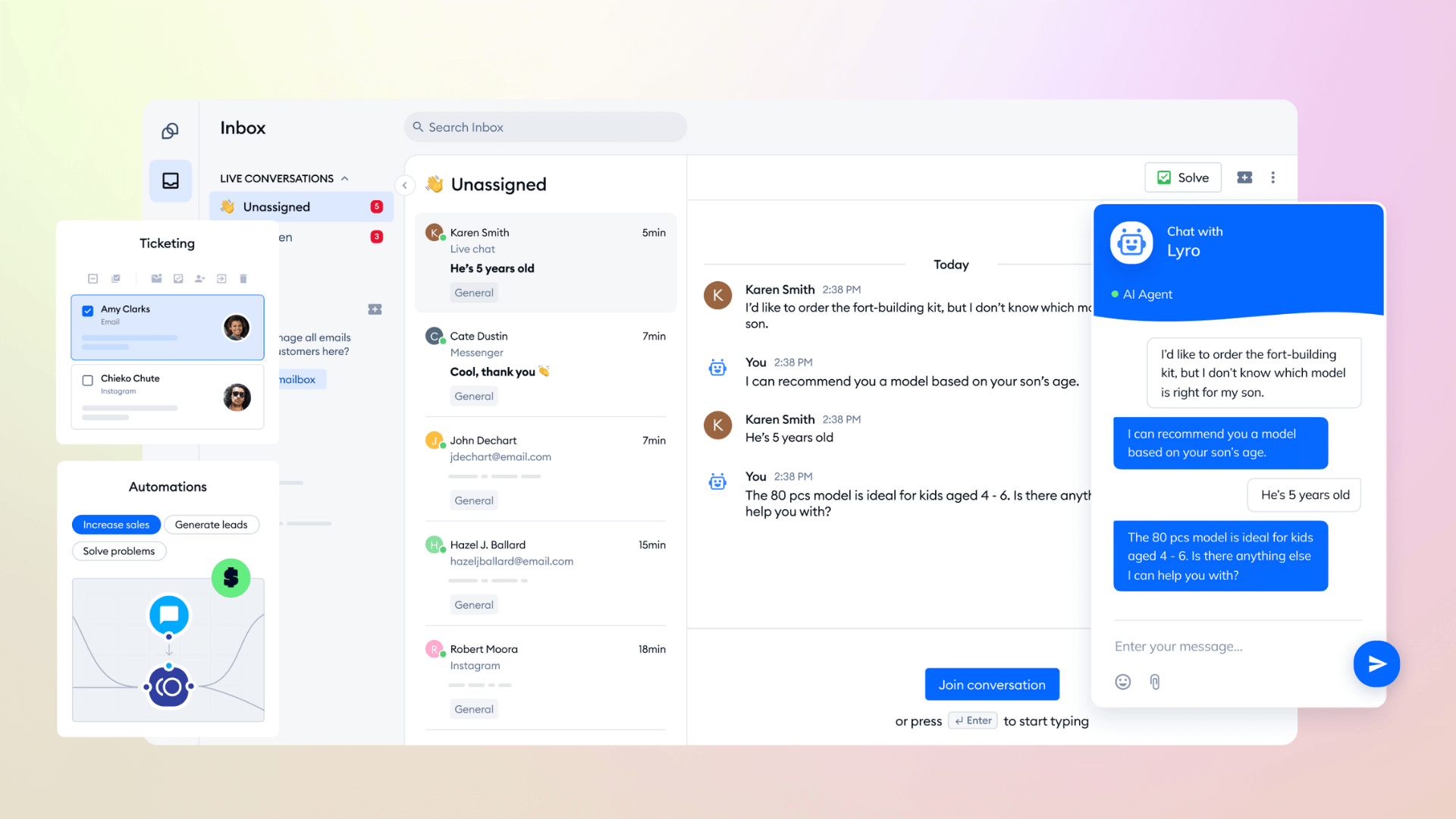
👉 Explore Tidio here.
If you’ve ever wished you could greet every visitor to your website and help them instantly, you’re not alone. That’s exactly what Tidio is designed to do. Tidio is an all-in-one live chat and AI chatbot platform that lets you talk to your website visitors in real time, 24/7. It helps you provide immediate answers, gather leads, and even automate FAQs – all from one intuitive dashboard. In fact, more than 300,000 businesses worldwide use Tidio to improve customer satisfaction, drive conversions, and increase sales. In this article, we’ll explore what makes Tidio special, how it helps engage visitors and boost conversions, and real-world ways you can use it on your site (including Webflow). By the end, you’ll see why adding a chat widget like Tidio live chat could be a game-changer for your website’s customer engagement. (And yes, there’s even a free plan to get you started.)
What is Tidio?
Tidio is essentially your website’s personal concierge – a combination of a live chat widget and AI-powered chatbot that works together to engage and support your visitors. It pops up as a friendly chat box on your site, allowing visitors to ask questions or get help in real time. Behind the scenes, you (or your team) can respond live from a unified inbox, or let Tidio’s chatbot handle common queries automatically. Here’s a quick rundown of why Tidio stands out:
- Real-Time Live Chat: At its core, Tidio provides a website chat widget that enables instant two-way communication. Visitors can send a message and get a prompt response instead of waiting hours for an email. You can greet users with a custom welcome message and chat with multiple people at once. This real-time support makes your site feel more interactive and welcoming – almost like there’s always a team member on standby to help. Because the widget is fully mobile-friendly and customizable, it looks and works great on any device, blending into your site’s design seamlessly.
- AI-Powered Chatbot Automation: What really sets Tidio apart is its built-in AI chatbot (called Lyro) and automation flows. Lyro is a conversational AI agent that can handle up to 70% of common inquiries automatically. That means repetitive questions like “What are your hours?” or “Where’s my order?” can be answered instantly by the bot, even at 2 AM. The chatbot uses your FAQ info or trained data to give accurate answers, resolving issues without a human needed. This not only reduces your response times dramatically, it also frees up your team to focus on the tough or high-value questions. Tidio offers a visual drag-and-drop chatbot builder with templates, so even non-coders can set up custom chatbot flows (like lead capture forms, quiz bots, or order tracking bots) in minutes. Essentially, you get the best of both worlds: live chat + AI automation for faster, smarter customer support.
- Proactive Engagement Tools: Tidio doesn’t wait for visitors to message you first. You can set up smart triggers and proactive messages that reach out to users based on their behavior. For example, if someone has been on your pricing page for longer than 30 seconds, Tidio can automatically pop up a message saying “Need any help deciding? I’m here to answer questions!” This proactive approach is fantastic for engaging visitors who might otherwise leave silently. You can even configure smart popups or chat triggers for when a visitor is about to abandon their cart or leave the site – giving you a chance to offer a last-minute discount or assistance to recover abandoned carts and turn them into sales. By starting conversations at just the right moment, Tidio helps turn passive browsers into active customers.
- Integrations and Multi-Channel Support: In today’s world, customers might reach out from anywhere – your website, Facebook page, Instagram, or email. Tidio makes life easier by integrating all these channels into one inbox. Its live chat dashboard can pull in messages from Facebook Messenger, Instagram DMs, and emails, so you can manage all customer conversations in one place. No more juggling between apps – you’ll see a unified history for each customer, regardless of where they contacted you. Tidio also integrates with 3rd-party tools you already use. It works with 120+ popular platforms and apps – from content management systems like WordPress, Webflow, Shopify, and Squarespace to marketing tools like Mailchimp, CRM systems like HubSpot, helpdesks like Zendesk, and more. For example, on an e-commerce site Tidio can hook into Shopify or WooCommerce to pull a visitor’s cart contents or order status right inside the chat. It even has a Zapier integration to connect with countless other services. Bottom line: Tidio plays nicely with your existing workflow, making it a flexible addition to any website tech stack.
- Customization and Branding: You can make the Tidio chat widget truly your own. All the colors, chat button styles, and greeting texts can be customized to match your website’s branding and tone. Have a dark-themed site? You can style the chat window to dark mode. Want to add your company logo or agent photos in the chat? That’s easy to do. This ensures the chat feels like a seamless part of your site, not an obtrusive third-party widget. Plus, Tidio supports multiple languages out of the box (English, Spanish, French, German, Italian, Portuguese, etc.), so you can automatically greet visitors in their native language for a personalized touch.
- Analytics and Insights: Through Tidio’s dashboard, you also get helpful analytics – like how many chats turn into conversions, what questions are most asked, and how your response times are trending. You can see live visitor tracking (who’s on your site and what they’re doing) , which lets you initiate chats proactively with high-value visitors. These insights help you continuously improve your customer engagement strategy. For example, if you notice many people ask, “Do you ship internationally?”, you might add that answer to your chatbot or FAQ page. Tidio basically gives you a window into customer behavior in real time.
In short, Tidio is much more than just a chat box. It’s a full customer engagement platform combining live human chat, AI chatbots, integrations, and automation. Next, let’s see how using Tidio on your site can tangibly benefit your business – from happier customers to higher conversion rates.
How Tidio Helps Engage Visitors & Boost Conversions
Adding a tool like Tidio to your website can make a dramatic impact on both your customer experience and your bottom line. By engaging visitors at the right time and providing instant support, businesses often see more leads and sales coming in. Here are some of the key ways Tidio helps (with real-world results to back it up):
- Lightning-Fast Responses (Happy Customers): Nobody likes waiting days for an email reply. With live chat and AI automation, Tidio ensures your visitors get answers immediately, day or night. This speed has a direct effect on customer satisfaction. For example, one company saw their customer response time drop by 59% after implementing Tidio. Customers’ questions were getting resolved quicker and more efficiently, leading to happier users. Fast responses make your business look responsive and reliable – which builds trust and keeps visitors from bouncing to a competitor’s site.
- 24/7 Support Without More Staff: Tidio’s chatbot acts like an around-the-clock support agent that never sleeps. It can handle common questions, provide info, and even walk customers through basic tasks automatically. This means even if it’s outside of your normal business hours, your site can still “answer” people and collect their contact details for follow-up. Businesses report huge time-savings from this automation. In fact, Tidio’s AI assistant can resolve up to 70% of repetitive support queries on its own. A spa and beauty brand called Bella Santé found that 75% of their frequently asked questions were answered by Tidio’s chatbot, which freed up their team and even led to $66,000 in extra sales over six months. That’s like having a virtual employee who handles the boring questions, never takes a vacation, and helps drive revenue!
- More Leads & Email Subscribers: Live chat isn’t just about support – it’s also a powerful lead generation tool. Tidio lets you set up pre-chat surveys or chatbot prompts to capture visitors’ names, emails, and needs. By engaging users proactively, you can turn anonymous traffic into real leads in your CRM. For instance, pre-chat forms helped one website boost new prospect signups by 138% after adding Tidio. Another business (Procosmet) used Tidio’s chatbots to gather contact details for newsletters and saw leads surge from about 10–30 per month to over 100 per month. That’s a 3x+ increase in leads just by adding an automated chat widget! These leads came in with minimal effort, since the chatbot did the asking. If growing your email list or sales pipeline is a goal, a tool like Tidio can be your silent MVP working in the background.
- Higher Conversion Rates & Sales: Engaging visitors through chat can have a direct payoff in conversions – whether that’s making a purchase, signing up for a trial, or booking a demo. Why? Because a well-timed chat can clear doubts and nudge a visitor to action. Say someone is hesitating on your pricing page – a quick message offering help or a small discount can convince them to convert. Tidio’s users have seen notable uplifts in sales due to this. According to Tidio, some businesses experienced a 27% increase in conversion rates after implementing live chat and chatbots. And in terms of revenue, Tidio’s AI chatbot has proven it can literally generate sales on its own – one company even reported over $66,000 in new sales attributed to the chatbot’s assistance. These kinds of results show that chatbots aren’t just a fancy toy; they can drive real ROI. By personalizing the shopping experience (like recommending products via chat, or recovering abandoned carts with a reminder message), Tidio helps turn more of your visitors into paying customers.
- Proactive Engagement = Less Bounce: Many visitors leave websites without ever interacting – Tidio helps change that. The proactive chat greetings and automated triggers invite people to ask questions or get help, which can significantly increase the time they spend on your site and the likelihood they’ll convert. Even simple messages like “Hi there! Let me know if you have any questions 😀” can make visitors feel more welcome and engaged. This is especially valuable for e-commerce, where a quick chat can address concerns that might be blocking a sale (sizing, shipping, stock, etc.). Businesses using live chat often find their bounce rates go down and engagement metrics improve, because users feel attended to. While every site is different, the formula is simple: engaged visitor = more chance of conversion.
In summary, Tidio helps you engage, assist, and convert your website visitors more effectively. You’re essentially adding an interactive salesperson + support rep to your site. When visitors feel heard and helped, they’re far more likely to stick around, sign up, or buy something. The end result is not just happier visitors, but tangible business growth – from more leads in the funnel to more dollars in the bank.
Real-World Use Cases for Tidio
So what can you actually do with Tidio on your own website? Let’s explore a few common use cases where live chat and chatbots can make a noticeable difference:
1. Capturing Leads on Autopilot
If your goal is to grow your email list or get more inquiries, Tidio’s chatbots are your friend. You can configure the chatbot to proactively ask visitors if they’d like to learn more or receive a free resource, and then collect their email address right in the chat. For example, imagine you run a Webflow design agency – as visitors browse your portfolio, a chatbot can pop up saying “Interested in a free quote or project consultation? Let’s chat!” and prompt them to enter their contact info. This turns your chat widget into a lead generation machine. In practice, companies have seen striking results doing this. Recalling the earlier example, Procosmet used Tidio bots for gathering contact details and increased their monthly leads from ~20 to over 100 by automating the outreach. You could similarly use Tidio to offer a newsletter signup, a free PDF guide, or a discount code in exchange for an email – and have those leads flow straight into your CRM or email marketing tool via integration. The beauty is that it all happens automatically, so you’re growing your leads even when you sleep.
2. 24/7 Customer Support (Automating FAQs)
Another powerful use case is providing round-the-clock customer support without hiring a night shift. Tidio’s AI chatbot can be trained on your Frequently Asked Questions (FAQs), return policy, or knowledge base, and then handle those questions from customers anytime. This is perfect for automating FAQ answers or basic support tasks. For instance, an online store can have the chatbot answer questions like “Where’s my order?” by integrating with your order system, or a SaaS website can have it handle “How do I reset my password?”. Businesses have leveraged this to great effect – as mentioned, Tidio’s Lyro AI bot can automatically resolve the majority of repetitive queries (up to 70%) , which drastically reduces the load on your human team. One real-world example is Bella Santé (a spa business) that used Tidio’s AI to field common questions. The result? The bot managed 75% of all FAQ-style questions on its own and helped generate tens of thousands in additional sales in just a few months. By automating the easy questions, your human support agents (even if that’s just you) can focus on high-priority issues or sales inquiries. Plus, customers get instant answers at any hour, which keeps them satisfied. No more losing a sale because a customer couldn’t get a quick answer at midnight – Tidio has your back 24/7.
3. Boosting E-commerce Sales & Conversions
For those of you running online stores or any website where conversions matter (who doesn’t?), Tidio can act like a virtual sales associate gently guiding visitors toward checkout. There are several ways to do this. First, you can program chatbots to recommend products or content based on what page the user is on. If someone’s looking at a product, the chatbot can chime in with “Let me know if you want more info or reviews on this item!” or “We have a 10% off coupon today – type SALE10 to apply it.” This kind of timely message can be the nudge that converts an unsure shopper. Second, Tidio is great for recovering abandoned carts. If a user adds items to their cart but hesitates, a chatbot can trigger saying “Have questions about your cart? I’m here to help before you go.” Maybe they’re concerned about shipping or sizing – the chat can address it and prevent them from leaving. Tidio even lets you set up automated discount offers for such moments (e.g. “Use code SAVE5 now for $5 off your order in the next 10 minutes!”). These tactics have been proven to increase sales. Many Tidio users report recovering potentially lost sales through these real-time interventions. Additionally, because Tidio integrates with e-commerce platforms, you can see a visitor’s cart contents and order history, allowing you to give personalized advice in chat (like “I see you picked the blue variant – we also have it in green if you’re interested!”). All of this leads to a smoother purchase experience and thus higher conversion rates. It’s no surprise that businesses using Tidio have seen conversion lifts of 20-30% in some cases. When you help customers at the critical decision moments, they’re far more likely to complete that signup or purchase.
4. Feedback Collection and Customer Insight
Engaging via chat also opens up opportunities to gather feedback and understand your customers better. With Tidio, you can deploy quick surveys in the chat after a conversation or when someone completes a purchase. For example, you could ask “How was your experience today? 👍 or 👎” and if negative, follow up for details. Or if someone uses the chat, you might ask “Did I answer your question effectively?”. These micro-surveys can give you a pulse on customer satisfaction in real time. One Tidio user, Endeksa (a real estate platform), even set up a chatbot that asks users if they found a certain automated evaluation helpful, achieving an 88% “helpfulness” rate and then improving their service based on feedback. Collecting this kind of feedback routinely via chat helps you pinpoint issues and continually refine your site or service. It’s like having a focus group running on your website every day. Over time, you’ll gather a treasure trove of customer insights – the words they use, the questions they ask, their pain points – which can guide your business decisions (and you can export chat transcripts for analysis too). This use of Tidio turns simple chat interactions into valuable user research.
Those are just a few examples, but the possibilities are broad. Whether you’re looking to qualify leads, offer better support, sell more products, or just create a friendly vibe on your site, Tidio provides the tools to do it in a scalable way. Next, let’s touch on how you can get Tidio up and running on your own website – it’s likely easier than you think, even if you’re not technical.
Tidio for Webflow (and Any Website) – Easy Integration
You might be wondering, “This sounds great, but how do I actually add Tidio to my site?” The good news is that Tidio is very simple to integrate, no matter what platform your website is built on. If you’re a Webflow user (like many of our readers), you can get Tidio live on your Webflow site in just a few minutes.
Tidio provides a small JavaScript code snippet that you embed into your site’s code (for Webflow, you can paste it into the Site Settings > Custom Code area, or even on specific pages). Once that snippet is added, the Tidio chat widget will appear on your published site – and you can manage the chat via Tidio’s online dashboard. No coding beyond copy-pasting that snippet is required, and the process is well-documented. In fact, integrating Tidio with Webflow or other platforms requires only a few straightforward steps and minimal technical knowledge.
Webflow doesn’t have a native app store like WordPress, but Tidio’s integration is essentially platform-agnostic. Many Webflow designers use Tidio for client projects because of how smoothly it drops in. As the folks at Hilvy (a Webflow agency) note, Tidio and Webflow work together to provide an amazing live chat experience, allowing site owners to quickly and easily set up a chat system and deliver instant, personalized responses to visitors. In practice, that means once you’ve added Tidio to Webflow, any message a visitor sends via the chat will pop up in your Tidio dashboard in real time, and you (or your team) can reply immediately from there. It’s as if Webflow gained a live customer support feature overnight.
Beyond Webflow, Tidio offers dedicated plugins or guides for many platforms. If you’re on WordPress, there’s a one-click plugin install. For Shopify or BigCommerce, Tidio is available in their app marketplaces. Even on a custom HTML/PHP site, you can add the script manually. Tidio’s flexibility means you can add chat functionality to virtually any website builder or CMS out there. And because all the heavy lifting runs through Tidio’s servers, it won’t bog down your site or require complex server changes. It’s designed to be a quick enhancement you can bolt on.
One more integration perk: Tidio can tie into other business tools you use. For example, you could integrate with Slack so that new chat notifications ping your team there, or connect Tidio to Google Analytics to track chat engagement as events. If you use a CRM like HubSpot or Salesforce, Tidio can send new leads or contacts directly there. It even integrates with email marketing services (so those emails you collect via chat go straight into your mailing list). Essentially, don’t worry about Tidio being an “isolated” system – it plays nicely and shares data with your other apps, which is crucial for maintaining smooth workflows.
In short: Getting started with Tidio on Webflow (or any site) is quick and code-free, and the platform offers plenty of integration options to fit into your existing toolkit. If you know how to copy and paste, you can add Tidio to your site today and start chatting with visitors right away.
Final Thoughts: Boost Engagement with Tidio’s Live Chat and AI
In today’s digital landscape, website visitors expect instant interaction. They have questions and they want answers now, not hours or days later. That’s why tools like Tidio have become so valuable for website owners, designers, and digital professionals. Tidio combines the personal touch of live chat with the efficiency of AI chatbots to create a customer experience that feels both friendly and frictionless. By engaging your visitors in real time, you build trust and rapport; by automating routine conversations, you save time and never miss a potential lead. It’s a one-two punch that can significantly boost your conversions and customer happiness.
Whether you run a small business site, a booming e-commerce store, or a Webflow portfolio, Tidio can adapt to your needs. You might start by simply answering live chats yourself during business hours. As traffic grows, you deploy a chatbot to handle the FAQs and off-hour queries. Before you know it, you’re capturing leads on autopilot, delighting customers with quick help, and seeing tangible upticks in sales – all thanks to that little chat widget in the corner of your site. And remember, you don’t need to be a developer or AI guru to make this happen. Tidio’s no-code approach and templates mean anyone can set up smart chatbots and helpful automations with a few clicks.
If you’re looking to boost conversions with chatbots and live chat, improve your customer support, or simply make your website more interactive, Tidio is definitely worth a look. It’s rare to find a tool that can positively impact marketing, sales, and support all at once – but Tidio manages to do just that. The best part is you can try it out without risk: Tidio offers a robust free plan (no credit card required) so you can add the chat widget to your site and see the results firsthand. Many users are amazed at how visitors start engaging more once the chat is live.
Ready to give it a try? Adding Tidio to your site could be the easiest win for improving your web engagement this year. Check out Tidio’s live chat and AI chatbot platform here 👉 Try Tidio for free and watch how even a small change – like saying “hello, how can I help?” in real time – can lead to big gains in customer satisfaction and conversions. Your website visitors will thank you, and your future self (with more leads and sales) will too!
Start Your Webflow Journey
Discover the power of Webflow and begin creating beautiful, responsive websites today. Click below to get started directly on Webflow’s platform.
You Might Also Like
Explore our recommended articles for more Webflow tips, tricks, and inspiration to enhance your design workflow.

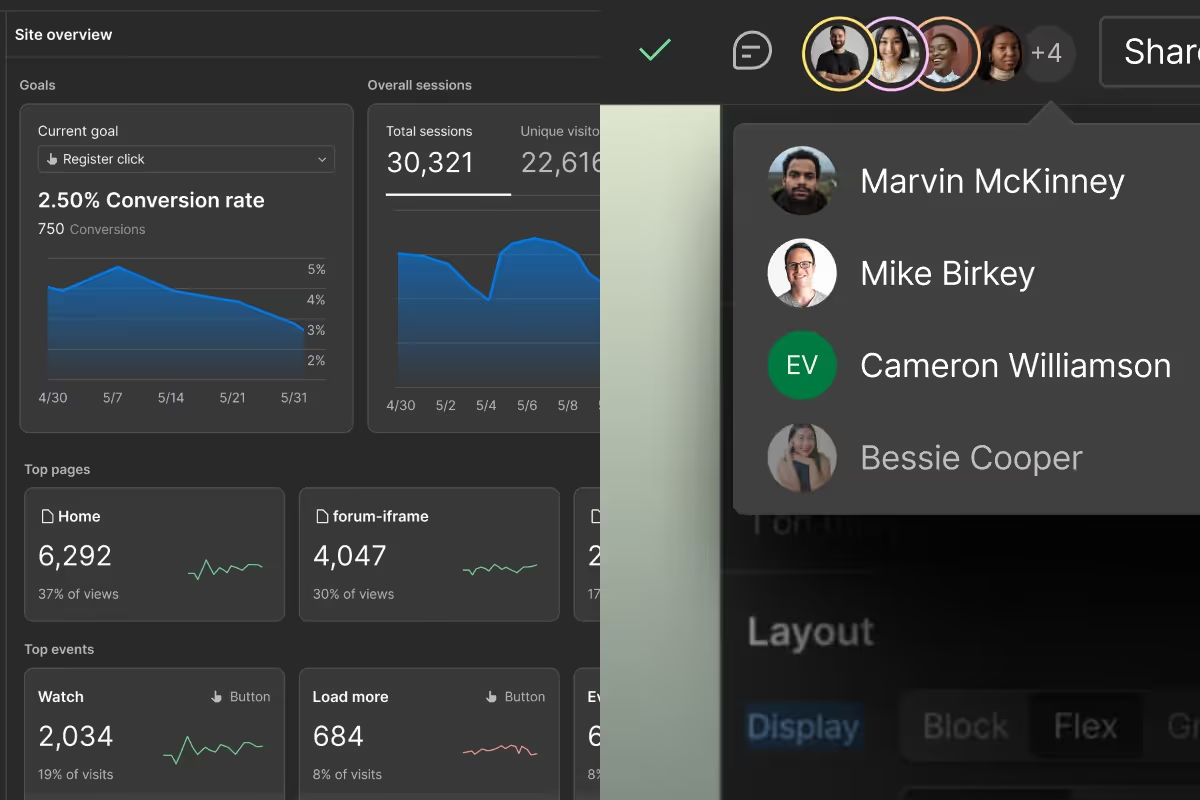
%20(1).avif)
