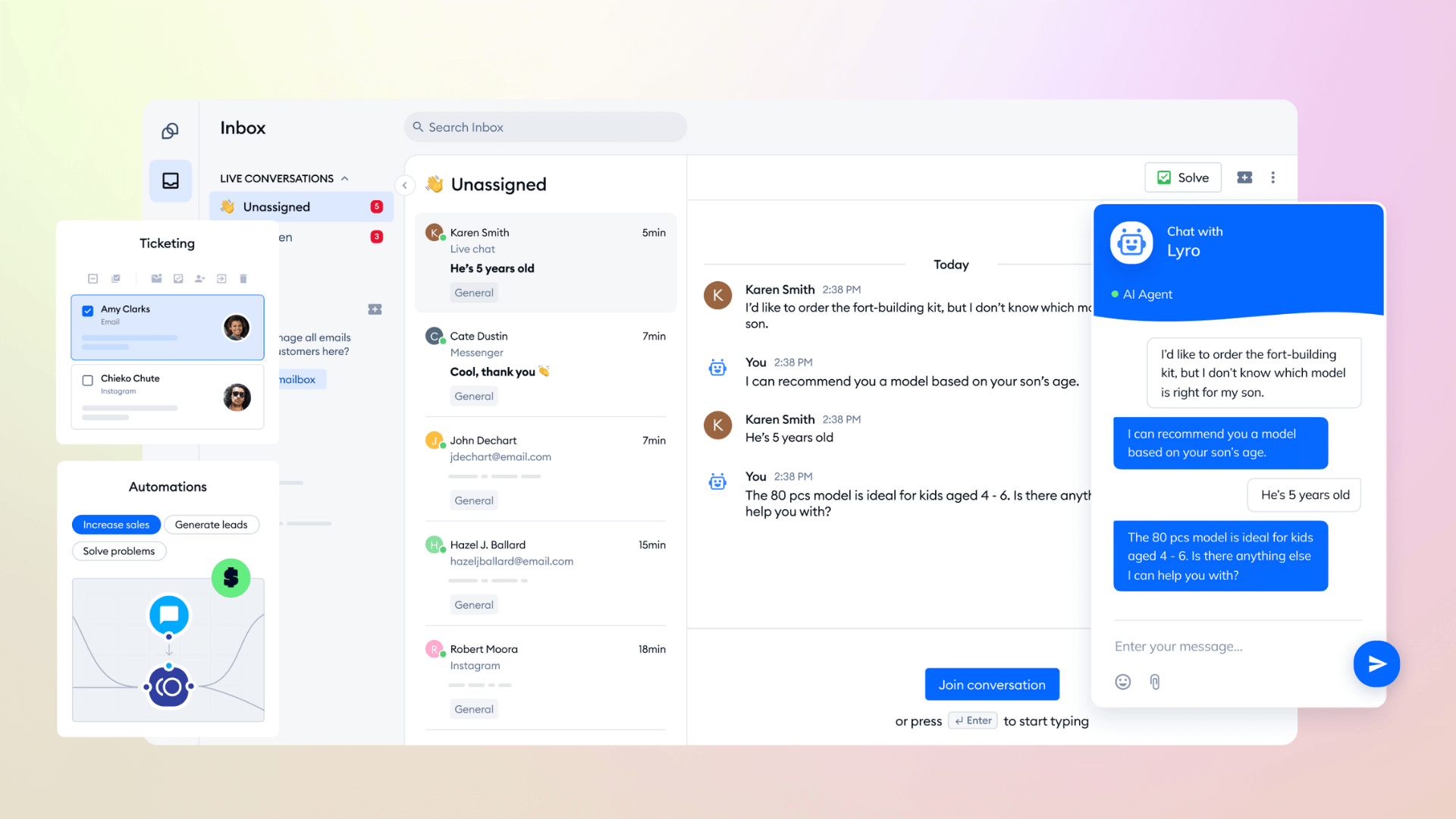Webflow Real-Time Collaboration
%20(1)%20(1).avif)
Imagine this scenario: You’re in the middle of designing a new homepage in Webflow for a client. You’ve got a tight deadline. Your content writer wants to jump in and tweak some copy, and another designer on your team needs to adjust a section styling. Historically, Webflow would make you take turns – only one person can be in the Designer at a time, to avoid “colliding” changes. So what do you do? Maybe you publish your progress, let the other person in, grab a coffee, then come back and hope nothing broke in the handoff. It’s not exactly a fluid, modern teamwork experience, is it?
Not anymore. Webflow has introduced Real-Time Collaboration, a feature that lets multiple people edit the same Webflow project at the same time. Yes, that means exactly what it sounds like: you, your colleague, and even your client could all be in the Webflow Designer together, each making changes, without waiting for each other. It’s like Google Docs or Figma, but for building websites in Webflow. This is a seismic shift in how teams can work in Webflow, and it’s a long-awaited feature for many.
In this post, we’ll dive into what Real-Time Collaboration is, why it’s such a big deal for Webflow users (from solo freelancers to big agencies), and how it can dramatically improve your workflow. We’ll also cover some practical tips and things to keep in mind as you start collaborating in real-time. By the end, you’ll see why the mantra is becoming: Build with your team, not around them.
What is Webflow’s Real-Time Collaboration?
Webflow Real-Time Collaboration allows multiple users to collaboratively edit a project in the Webflow Designer simultaneously. In the past, if you tried to open a Webflow project that someone else was currently editing, you’d get a friendly “This project is locked” message. Only one Designer account could actively edit styles, layout, and content in the Designer at once (though others could use the Editor mode for minor content edits, that was separate and limited). This single-editor limitation often led to bottlenecks in team environments – essentially a line forming to take turns at the controls.
With Real-Time Collaboration enabled, those days are gone. Now, an entire team can work together on the same project, even on the same page, in real time. You’ll see who else is in the Designer with you thanks to canvas presence indicators and element highlights, showing where your teammates are actively working. Changes happen live — if your teammate deletes a paragraph or moves a div block, you’ll watch it unfold instantly, making collaborative web design feel fluid and truly synchronous.
It’s worth noting that as of now (Q3 2025), Real-Time Collaboration is in private beta. Webflow rolled it out to a limited set of users to test and refine, given how fundamentally it alters the platform’s usage. During this beta, interested Webflow users could apply to get access. The plan (which Webflow has confirmed) is that after the beta phase, Real-Time Collaboration will become available to all users on all plan levels at no additional cost. In other words, it will be a standard feature of the Webflow platform, not a paid add-on. That’s great news: whether you’re on a free Starter plan or an Enterprise account, you’ll be able to co-edit designs with your team once it’s fully rolled out.
So, how does it actually feel to collaborate in real time in Webflow? In one word: liberating. If you’ve ever used Figma or Miro or Google Docs with others, you know the vibe – it’s both a bit chaotic and extremely productive. In Webflow, it means no more waiting or scheduling who edits when. A designer can be adjusting the layout of a section while simultaneously a content specialist fine-tunes the text in a different section. You might even have a developer-type person double-checking custom code embeds or SEO settings concurrently. It turns Webflow into a true multi-player environment.
Of course, Webflow has implemented some smart coordination under the hood to make this work. You won’t constantly clash with others because the system will show when an element is being edited by someone (and likely lock that element for others momentarily to prevent two people editing the exact same thing at once). Presence indicators (like highlighted outlines or small labels) show who is selecting what on the canvas. There’s also likely a way to see a list of who’s in the project. All these cues ensure that while you’re free to work in parallel, you’re also aware of your teammates’ actions – so you can avoid stepping on each other’s toes.
In essence, Real-Time Collaboration transforms Webflow from a single-player drafting table into a shared workspace or digital office, where everyone can be contributing in tandem. For Webflow users, especially teams, this is a monumental upgrade. Let’s talk about why that is, in practical terms.
Why Real-Time Collaboration is a Big Deal (Goodbye, Bottlenecks!)
We’ve hinted at the problems that real-time collab solves, but let’s spell them out and show how working together in Webflow can benefit your projects:
Work Together, Launch Faster
Time is money (or opportunity) in the web world. When only one person could edit at a time, projects often took longer purely due to logistical delays. With Real-Time Collaboration, multiple designers can divide and conquer a page or site. For example, on a new website build, one team member can be styling the header and navigation while another works on the footer and yet another builds out the homepage sections – all at once. What used to be a linear process is now parallel. This can dramatically speed up production. Instead of a site build taking a week with one person plugging away sequentially, a team could potentially do it in a few days by working in unison.
Even if you’re a solo freelancer, you indirectly benefit – because often you had to coordinate with the client or content folks in a stop-start manner. Now, you could hop on a call with your client and literally build the page together in real time: you adjust the design while they supply or tweak the copy on the page simultaneously. By the end of the call, the page could be essentially done, rather than you doing a draft, sending it for review, getting feedback, making changes, etc. Real-time collab cuts down those iterative loops by enabling instantaneous collaboration. Faster edits, faster approvals, faster launches – that’s the promise.
No More Design Traffic Jams
One of the biggest pain points teams had was the dreaded “Webflow lockout.” Team members would ping each other: “Are you in the project right now? I need to jump in to make an update.” If someone forgot to close a project or had it idle, it could block progress for others. In agencies with multiple projects, this could become a real traffic control headache. It sometimes led to people working odd hours just to get their turn solo in Webflow, or exporting parts of work and re-importing later, which was inefficient.
Real-Time Collaboration eliminates these bottlenecks. Need to fix something urgently on the site while your colleague is also working on it? Go ahead – both of you can be in there. You’ll see what section they’re working on and you can avoid that area or coordinate in real time. It’s like having multiple mechanics under the hood of a car, each focusing on their own task, versus one mechanic who has to do everything one step at a time. The result: things get fixed or built without the idle waiting time.
From a workflow perspective, this means you don’t have to plan your day around “Webflow access” windows. If you’re a manager or project lead, you can assign multiple team members to a Webflow task and know they won’t be tripping over each other. Bottlenecks are bad for momentum, and now those should largely disappear in Webflow projects. Everyone who needs to can contribute when they need to.
True Collaborative Design (Brainstorm and Build in Real Time)
Perhaps the most exciting aspect isn’t just about speed, but about a new way of working creatively. Real-Time Collaboration opens the door for “jam sessions” in design. Picture a scenario: Your team is brainstorming a landing page layout. Instead of drawing it out on a whiteboard or in a separate design tool and then one person building it in Webflow later, you could actually prototype it together live in Webflow. One person starts dropping in sections, another starts styling a component, someone else is adding placeholder content – all in the same project at once, throwing ideas onto the canvas. It can be a very organic, interactive process, where everyone’s ideas can materialize immediately.
This “many hands on deck” approach also makes Webflow a great training ground. If you’re mentoring a junior designer, you can jump into the project with them and guide them through building something, intervening as needed, or showing techniques in real time on the actual project rather than a theoretical lesson. For remote teams, this is super helpful – you can effectively pair-program (pair-design) in Webflow now. Troubleshooting a sticky layout issue? Two heads are better than one: have both designers get in the project and tinker, you might solve it twice as fast or come up with a better solution collaboratively.
Also, consider content collaboration: marketers and content editors no longer have to wait for the “design is done” stage to put in their copy or adjust headings. They can be in the project adding real content while the designer is designing around it. This ensures that design and content are in harmony and reduces rework (no more “the design broke once we added the actual copy” – because you added it early in the process).
Even clients can be part of the collaborative mix if you choose. A brave new approach some might take: involve the client during a build session. They can watch in real time, or even edit text and image content (if they have access) as you design. This could lead to quicker buy-in (“seeing is believing”) and fewer back-and-forth revision cycles. Of course, you might not want clients actively designing (too many cooks problem), but giving them a peek in real time could be beneficial for transparency.
In short, Real-Time Collaboration encourages a more synchronous workflow. It doesn’t mean you’ll always choose to work at the same time as others, but having the option means you can align schedules and work together during crucial phases, which can improve the quality of the output (through combined expertise) and make the process more enjoyable and team-oriented.
Everyone on the Same Page (Literally)
We should highlight how this feature aids team alignment and communication. In the old model, if a content editor logged into the Editor to change a CMS item while a designer was working in the Designer, there was a risk of publishing conflicts or seeing outdated states. Now with multiple in the Designer, a content editor with Designer access can directly see and edit content in its true context. And they’ll see if a designer is currently adjusting that same page. Team members will have more visibility into each other’s work as it happens, reducing the chance of duplicate work or overwriting each other’s changes unknowingly.
Presence indicators (like seeing who is working on what element) are a gentle form of communication – they tell you “hey, Joe is editing that section right now, maybe hold off or coordinate with him.” This awareness can actually reduce the need for separate check-in meetings or Slack messages like “I updated the hero section copy, please pull the latest.” When you’re co-editing, you both know it’s done in real time.
Plus, Webflow’s Real-Time Collaboration might come with or inspire additional collaboration features (Webflow has hinted at things like commenting directly on the canvas, though that might not be live yet). Even without an explicit commenting tool, working together means you can chat outside (via Zoom or Slack) and simultaneously make changes, rather than one person verbally instructing another to make changes later. It’s a smoother feedback loop: “Could you try making that padding larger?” – “Sure, how about now?” – “Looks great!” all in one session.
How Different Webflow Users Benefit
Let’s break down what Real-Time Collaboration means for you, depending on who you are:
- Solo Creators: You might think, “I work alone, so why does this matter?” Well, even solo, you often work with clients or collaborators like a copywriter or SEO specialist. Now you can invite them into the design process at appropriate times. Or if you juggle multiple computers or contexts, you won’t accidentally lock yourself out (no more “already open in another tab” issues). And hey, you might not always be solo – this feature means you’re ready to seamlessly scale up your team in the future.
- Small Teams / Agencies: This is where the feature shines. If you have a team of 2, 3, 5, 10 people working on Webflow projects, you’ll see immediate productivity boosts. No one is idle waiting for someone to finish. Teams can set design sprints where everyone hops in and builds together. Junior designers can safely be guided by seniors live. Project managers or team leads can pop in just to observe progress or ensure consistency without halting the work. It turns Webflow into a collaborative workspace akin to a shared design file.
- Enterprises / Large Organizations: Big companies often have multiple stakeholders (designers, developers, content teams, marketing managers) all involved in a website. Real-Time Collaboration enables enterprise marketing teams to move fast while staying aligned. For example, a product launch page could be built with all hands on deck just before a deadline – designers working on visuals, writers tweaking copy, legal team reviewing text as it’s being written, all without bottleneck. Webflow also offers, on higher plans, additional enterprise-level controls that complement collaboration (like Page Branching for sandboxing changes, Design Review/Approvals for gating changes, Custom Roles for permissions, and Activity Logs for auditing). These features, used alongside real-time editing, ensure that even though many people can edit, you still maintain quality and control, especially in a large team environment where not every change should go live immediately without review. Essentially, Webflow is layering collaborative freedom with safety nets for those who need them.
- Clients and Non-Design Stakeholders: Real-Time Collab can demystify the web design process for clients. It’s often an eye-opener for a client to watch a page being built live – it adds transparency and can increase their appreciation for the work being done. If you trust a client (or if the client is actually a teammate, like a marketing manager at the company you’re building the site for), you could give them access to collaborate. They might limit themselves to text changes or adding images to a gallery, etc. – things within their comfort zone – while you handle the structural design. Before, a client might have had to send Word docs or marked-up screenshots to request changes. Now they could potentially make some changes directly or at least point them out in real time.
Tips for Succeeding with Real-Time Collaboration
As with any collaborative tool, there are some best practices to get the most out of Webflow’s Real-Time Collaboration:
- Communicate and Coordinate: Just because you can all jump in at once doesn’t mean you shouldn’t communicate. It’s wise to have a brief plan: e.g., “Alice, you tackle the homepage hero section, Bob will work on the Features section, I’ll format the footer.” This way everyone knows their focus area to avoid duplicating work. Using an external voice or text chat while collaborating (like a Zoom call or Slack channel) can enhance the experience; you can talk as you design together.
- Leverage Presence Indicators: Pay attention to those little markers that show where someone else is working. If you see someone editing a particular element or section, avoid making changes to that exact thing at the same time. You can work elsewhere or wait a moment. Typically, the system will help prevent conflicts, but good etiquette goes a long way.
- Use Drafts/Branching for Radical Changes: If you plan to do something massive or experimental (like a complete redesign of a page) and you’re worried about disrupting others, you might still use a feature like page branching (available on certain plans) or coordinate a specific time for that. Real-time collab is amazing for most day-to-day edits and additions, but for big overhauls, a bit of structure (like branches or staging copies of pages) could be prudent so the live project doesn’t become chaotic. After all, multiple cooks can spice the soup wonderfully, but you don’t want to accidentally drop two different recipes in at once!
- Educate Your Team: If some teammates are new to Webflow, real-time collaboration is a great opportunity to teach them. However, ensure they have a basic understanding of Webflow controls so they don’t unintentionally disrupt someone else’s work. Perhaps start with small collaborative sessions to build comfort. Over time, your team will develop a rhythm.
- Embrace the Chaos (Creatively): The first few times, real-time editing might feel a bit wild – things on the page moving that you didn’t touch! Remind everyone that this is expected and part of the new process. It can actually be fun and energizing to see the site evolve in front of your eyes with multiple people contributing. Trust the process and enjoy the newfound speed and flow of ideas.
- Keep Saving / Track Changes: Webflow typically saves changes automatically, and with multiple people, it likely does so transactionally. However, it’s good practice for everyone to hit Save (CMD+S / CTRL+S) periodically, just to ensure changes are stored. Webflow’s backups (version history) should capture collaborative edits, but if a lot is changing fast, having manual save points can’t hurt. In case something goes awry, you can always restore to a backup. Collaboration is pretty robust, but it’s good to know the safety net is there.
- Post-Session Review: After a collaborative session, it’s wise to do a quick review of the site. With multiple people editing, some unexpected style or content inconsistencies might slip in (one person deletes a class not realizing another person was about to use it, etc.). Take a few minutes to preview the whole site and check for any obvious issues. Generally, two sets of eyes are better than one, so this is just a sanity check, but it adds assurance.
The Future of Teamwork in Webflow is Here
Webflow’s Real-Time Collaboration brings the platform in line with how modern teams expect to work – together, instantly. No more siloed designing or waiting around for someone to “pass the baton.” For those of us who love Webflow for its visual development power, this feature removes one of the last friction points that sometimes made team collaboration tricky. It signals that Webflow is serious about being a team-friendly platform, not just a solo web designer’s tool.
From my personal perspective, this feature has been a breath of fresh air. The first time I co-edited a Webflow project with a colleague, I almost couldn’t believe it was actually happening – we had waited so long for this capability! We were giddy, laughing as we collaborated live on the same canvas. But that laughter quickly turned into tangible productivity gains: we knocked out changes in an hour that would have taken us half a day before with the old one-at-a-time approach. Now, it feels natural to hop in and build alongside others. Web design feels more like a team sport, as it should be when creating something as multifaceted as a website.
There’s also an intangible benefit: collaborative creativity. When you work in real time with others, you often spark ideas off each other. “What if we tried this?” can be answered immediately by doing it. The energy of working together can lead to better outcomes than each working in isolation and merging later. In a way, Real-Time Collaboration brings back that feeling of huddling around a single screen with colleagues to solve a problem — except now each person has their own presence and control, and you might be miles apart but still virtually shoulder-to-shoulder in the Webflow Designer.
As Real-Time Collaboration rolls out widely (depending on when you read this, it might already be available to everyone), I think we’ll see the Webflow community come up with new workflows and best practices to fully leverage it. It’s an evolving frontier. One thing is certain: once you experience the freedom of designing in Webflow without being hindered by user locks, it’s hard to go back.
Ready to Collaborate? Try It Out
If you’re eager to experience Webflow Real-Time Collaboration, you don’t have to wait much longer. Depending on access:
- If the feature is still in beta and you are keen to test it, you can apply for the beta through Webflow’s website (they usually have a sign-up form for early access). Affiliates and eager users have been getting their hands on it to provide feedback.
- If it’s out of beta when you read this, make sure your Webflow workspace and team members are all set up, and then just jump into a project together – the magic will happen!
Either way, it’s a great time to start thinking of your upcoming projects in a collaborative light. Rope in a colleague or friend who also uses Webflow and try co-editing a demo project just to get a feel for it.
Webflow Real-Time Collaboration is poised to save you time, reduce headaches, and make building websites a more social and interactive endeavor. It’s not just a feature; it’s a fundamental shift in how we build in Webflow.
Ready to build side-by-side with your team? Go ahead and try it now. Invite a teammate into your Webflow project and test out the real-time editing experience. Whether you’re polishing up an existing site or kicking off a brand-new build, you’ll likely wonder how you ever managed without being able to collaborate like this.
Give it a go, and welcome to a new era of Webflow web design – an era where teamwork makes the website dream work, literally in real time. Happy collaborating!
Start Your Webflow Journey
Discover the power of Webflow and begin creating beautiful, responsive websites today. Click below to get started directly on Webflow’s platform.
You Might Also Like
Explore our recommended articles for more Webflow tips, tricks, and inspiration to enhance your design workflow.
%20(1).avif)