Unbounce: Why this no‑code landing page builder is transforming digital marketing
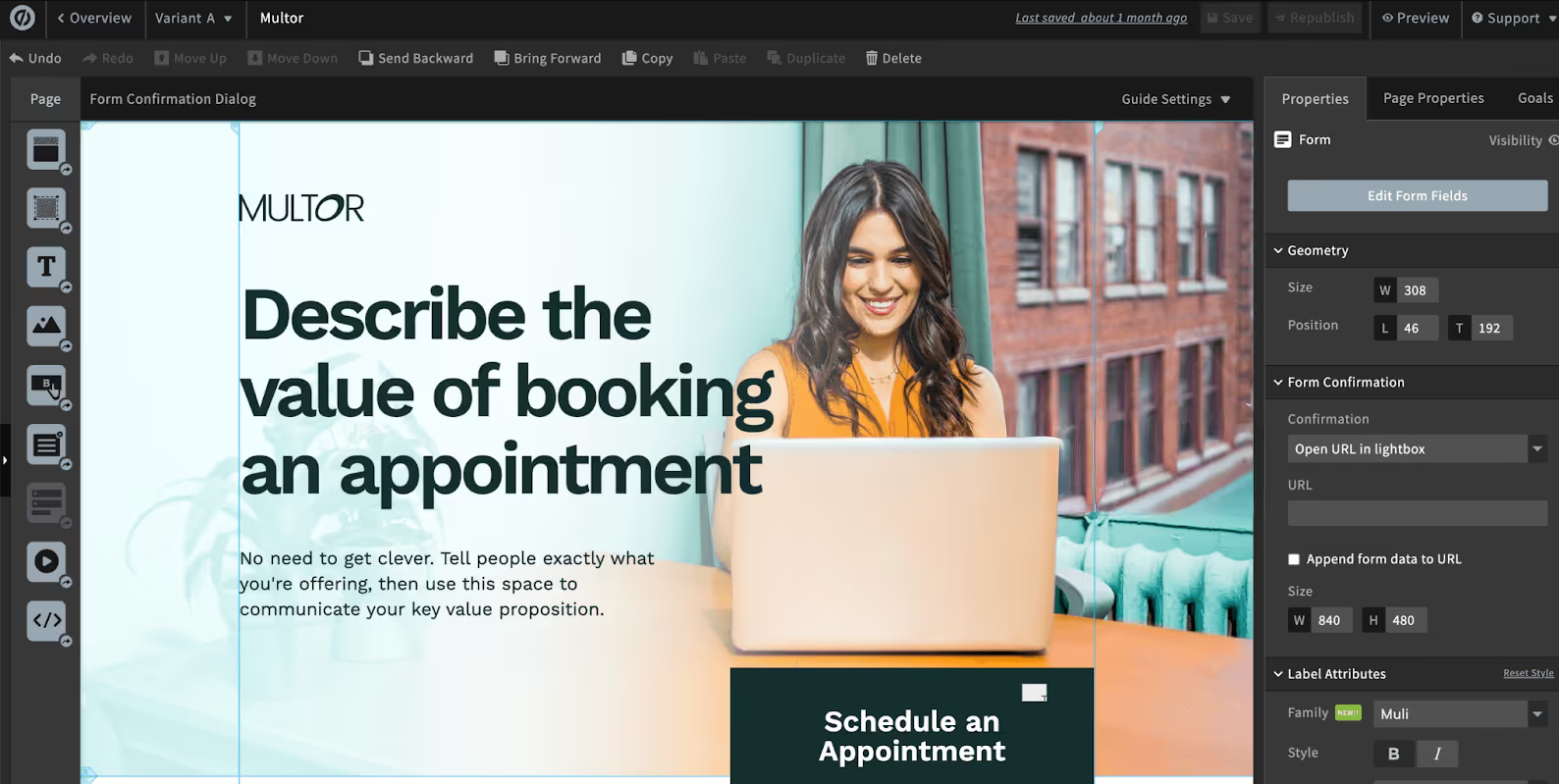
Launching new campaigns should be exciting—not bogged down by code, design bottlenecks or developer schedules. That’s exactly why Unbounce has become one of the most popular conversion rate optimization tools on the market. It empowers marketers, SaaS founders, entrepreneurs and anyone focused on lead generation to build high‑converting landing pages, run A/B testing without developers, and optimize results using AI—all without writing a single line of code. In this article we’ll explore what Unbounce is, how it works, practical use cases, and why it’s often cited as one of the best tools for lead generation.
What is Unbounce and why does it matter?
Unbounce is a no‑code landing page builder and conversion platform that helps businesses create customized landing pages, pop‑ups and sticky bars that convert visitors into leads and customers. Unlike website builders that offer generic pages, Unbounce is designed to optimize conversions. Its drag‑and‑drop interface, templates and AI tools allow marketers to build tailored landing pages quickly and launch A/B tests without developer assistance. The platform’s Smart Traffic algorithm automatically directs visitors to the page variant most likely to convert, delivering an average conversion lift of 30%.
What sets Unbounce apart is its focus on AI‑powered conversion optimization. After billions of conversions, the platform offers data‑driven insights that help non‑technical teams improve their results. This makes Unbounce a vital tool for companies that need to iterate quickly on marketing campaigns, capture leads and boost return on ad spend.
Key use cases for Unbounce
High‑converting landing pages
At its core, Unbounce is built for creating custom landing pages that convert visitors into leads or customers. The platform offers hundreds of pre‑designed templates and a drag‑and‑drop editor so you can build pages for webinars, eBooks, product launches, sign‑up forms and more. Digital marketing agency Effin Amazing used a simple Unbounce lead‑generation template to promote a mobile app and achieved a 44% conversion rate—an impressive result compared to typical conversion rates around 5–6%. Because Unbounce pages are mobile‑responsive and customizable, they suit industries from SaaS to ecommerce.
A/B testing without developers
Testing page variants is essential for continuous improvement, but traditional A/B testing platforms often require technical set‑up. With Unbounce, marketers can create unlimited variants and launch A/B tests by simply duplicating a landing page and tweaking elements. The platform’s built‑in analytics provide conversion data and confidence intervals. When you activate Smart Traffic, Unbounce’s AI automatically routes visitors to the variant most likely to convert, leading to an average conversion increase of 30% compared to manual A/B tests. Taylor Made Marketing used Smart Traffic to test twelve landing pages simultaneously and saw 35% conversion rates—far above their industry’s typical 3–5%.
Lead generation and campaign‑specific pages
Lead generation is where Unbounce really shines. New Balance Chicago worked with agency MatchNode to build mobile‑friendly landing pages tied to Facebook ads and an email automation workflow. The campaign increased the shoe store’s email list by more than 10%, boosted email open rates by 5–10%, reduced ad spend by 50% and ultimately doubled in‑store sales. Similar results appeared when Campaign Monitor added Unbounce pop‑ups to its blog: exit‑intent pop‑ups converted at 10.8%, generating 271 new leads in a single month.
Unbounce also excels for webinar registrations, gated content and product demos. Thinkific created over 700 Unbounce landing pages, which collectively produced 150,000+ conversions, including campaigns that generated 600 new customers in two weeks and webinar pages converting at 50%. SaaS companies like Later use Unbounce to deliver gated content offers; they captured 100k+ leads with an average 60% conversion rate, far above typical SaaS benchmarks around 3%.
Campaign personalization and dynamic content
To improve relevance, Unbounce provides Dynamic Text Replacement (DTR) that automatically swaps copy based on URL parameters. Agencies use this to match landing page headlines with ad keywords or geographic references. For example, RevUnit created customized pages for music school franchise School of Rock and used DTR to personalize copy by location; this strategy increased conversions by 250% and decreased cost per conversion by 82%. Personalization doesn’t require developers—marketers simply define variables in the URL and Unbounce updates the text on the page.
Benefits of using Unbounce
1. Speed and autonomy for marketers
Unbounce’s drag‑and‑drop builder is intuitive: marketers can arrange elements, choose fonts and colors, and add custom CSS/JS without touching a line of code. According to Unbounce, teams can launch and optimize campaigns without developers or designers, freeing them from IT bottlenecks. In the Kareo Marketing case study, the SaaS company built and tested landing pages in‑house, eliminating developer dependencies and achieving a 31% conversion rate along with a $1.56 million increase in annual revenue. This autonomy allowed them to scale from two to twenty employees without growth pains.
2. AI‑powered optimization
Unbounce isn’t just a builder—it’s an AI platform. Smart Traffic uses a contextual bandit algorithm to analyze visitor attributes (device type, location, referrer) and automatically direct each visitor to the page variant most likely to convert. Because the algorithm learns after as few as 50 visits and improves over time , marketers see faster results than traditional A/B tests. The platform also offers Smart Builder, which analyzes billions of conversions to suggest layouts and copy for specific industries , and Smart Copy, an AI writing assistant that generates or expands headlines, CTAs and body copy with over 30 templates. These tools save time and bring data‑driven recommendations into the creative process.
3. Flexible templates and custom code options
With over 100 professionally designed templates, Unbounce lets you choose starting points tailored to industries like SaaS, ecommerce, healthcare, real estate and more. Each template is mobile‑responsive and customizable with the drag‑and‑drop interface. For teams that need advanced functionality, Unbounce allows embedding HTML, CSS and JavaScript for custom forms, widgets or tracking codes. You can publish landing pages to your domain or WordPress site with one click, enabling campaign‑specific microsites.
4. Seamless integration with your marketing stack
Successful lead generation requires connecting landing pages to email marketing tools, CRMs and analytics platforms. Unbounce offers built‑in integrations with more than 1,000 apps via Zapier and native connections to Salesforce, HubSpot, Mailchimp, Stripe and Google Analytics. This ensures that leads captured in Unbounce automatically sync to your CRM and marketing automation flows. The platform’s real‑time analytics and conversion tracking provide clear visibility into performance , and unlimited conversion tracking across plans means you won’t be capped as your traffic grows.
5. Pop‑ups, sticky bars and dynamic content personalization
Unbounce isn’t limited to standalone pages. Its pop‑ups and sticky bars can be deployed across your existing website to capture additional leads or deliver targeted offers. Campaign Monitor’s exit‑intent pop‑ups, built with Unbounce, achieved 10.8% conversion, proving that small overlays can have significant impact. These tools can be targeted by behavior, referral source, geolocation or device, helping you deliver personalized offers at the perfect moment. The Dynamic Text Replacement feature also ensures that the copy on your landing pages matches ad keywords or audience segments, enhancing relevance and quality scores.
6. Data‑backed insights and benchmarks
Because Unbounce hosts thousands of pages, the platform publishes conversion benchmarks derived from tens of millions of conversions across dozens of industries. These insights help marketers set realistic goals and identify opportunities. The median conversion rate across all industries is about 6.6%, with email traffic often converting 5–6× better than paid ads. When your Unbounce pages exceed these benchmarks—as in the Later case with 60% conversion rates—you know your campaigns are optimized.
7. Dedicated support and resources
Unbounce offers live chat, email support and an extensive resource library with webinars, guides and community forums. Third‑party reviews praise the platform’s support team and knowledge base. Some reviewers point out the platform’s higher price tiers and the need for separate mobile versions, but most agree that the value from improved conversion rates outweighs the cost.
How to build your first Unbounce landing page
- Sign up for Unbounce using the free trial. Choose a plan based on your traffic and features.
- Select a template from the library or start from scratch. Search by industry or goal (e.g., webinar, eBook, product launch).
- Customize with the drag‑and‑drop builder: Add sections, images and forms. Use Smart Builder recommendations to optimize the layout. Customize fonts, colors and backgrounds. Enable Dynamic Text Replacement if you’re running PPC campaigns.
- Integrate your marketing tools: Connect to CRM, email and analytics platforms via native integrations or Zapier, ensuring leads flow into your pipeline.
- Set up A/B tests: Duplicate your page and modify headlines, form fields or CTAs. Activate Smart Traffic to let AI send visitors to the best variant and watch your conversion rates improve.
- Publish and analyze: Publish to your domain or a WordPress subfolder. Use Unbounce’s real‑time analytics and conversion tracking to monitor performance. Adjust your campaigns based on data and iterate quickly.
Who should use Unbounce?
- Digital marketers & agencies: Build and test landing pages without developers, run client campaigns, and deliver measurable results. Agencies like Effin Amazing, RevUnit and MatchNode report conversion lifts ranging from 44% to 250%.
- Entrepreneurs & SaaS founders: Launch product landing pages, capture sign‑ups and test pricing offers without waiting for engineering time. Kareo Marketing grew sign‑ups by 30% and added $1.56 million in revenue after removing unnecessary form fields.
- Ecommerce & retail brands: Use pop‑ups and targeted pages to promote sales, contests and lead magnets. New Balance Chicago doubled in‑store sales while cutting ad spend by 50%.
- Conversion‑focused teams: For teams who live and breathe optimization, Unbounce’s AI tools provide continuous improvement. Smart Traffic, Smart Builder and Smart Copy help you beat industry benchmarks and make data‑backed decisions.
Potential drawbacks to consider
No tool is perfect. While Unbounce offers powerful features, there are a few considerations:
- Pricing based on traffic: Plans are tiered by monthly visitor limits, so high‑traffic sites may need to upgrade.
- Separate mobile versions: Some templates require manual tweaks for mobile pages, which can add extra work.
- Limited eCommerce features: Though great for lead generation, Unbounce isn’t a full‑fledged online store builder. You’ll need to connect it with ecommerce platforms if you want complex product catalogs.
Despite these drawbacks, most marketers find that Unbounce’s benefits outweigh the limitations. The platform’s continuous innovation—especially around AI‑driven optimization—makes it a compelling choice for conversion‑focused campaigns.
Conclusion: Is Unbounce worth it?
If you’re looking for a conversion rate optimization tool that empowers you to create no‑code landing pages, conduct A/B testing without developers and integrate seamlessly with your marketing stack, Unbounce deserves a spot on your shortlist. Its AI‑powered features like Smart Traffic, Smart Builder and Smart Copy take the guesswork out of optimization, while its drag‑and‑drop builder and templates make it accessible to non‑technical teams. The real‑world results—40%+ conversion rates, doubling of sales, 250% lifts in conversions—speak volumes.
Whether you’re a marketer at an agency, an entrepreneur launching your first SaaS product or a growth team leader, Unbounce can help you build high‑converting landing pages faster and drive measurable results. Ready to see it for yourself? Get started with Unbounce and start building your next campaign today.
Start Your Webflow Journey
Discover the power of Webflow and begin creating beautiful, responsive websites today. Click below to get started directly on Webflow’s platform.
You Might Also Like
Explore our recommended articles for more Webflow tips, tricks, and inspiration to enhance your design workflow.


%2520(1).avif)
